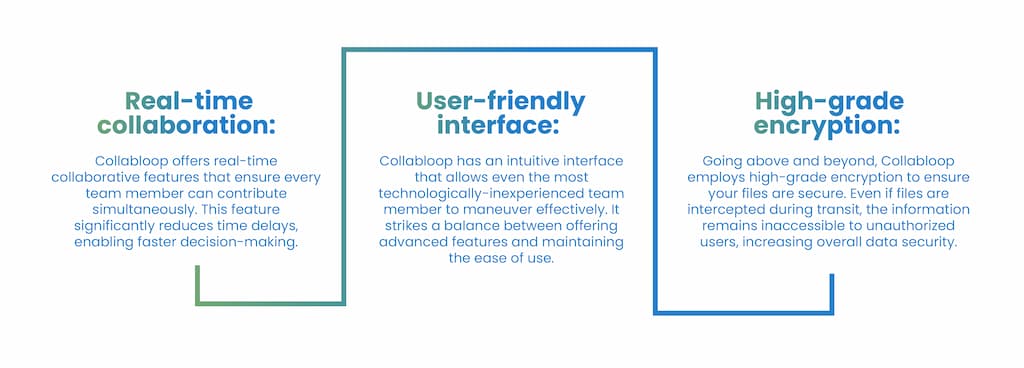In the fast-paced digital landscape of today’s business world, secure file sharing is a critical component of efficient collaboration. As companies increasingly rely on remote work and global partnerships, selecting the right file-sharing solution is paramount to safeguarding sensitive information.
Below are 8 steps that will guide you through the process of choosing a secure file-sharing solution tailored to your company’s needs.
#1. Identify Your Requirements

Before diving into the options available, it’s important to identify your company’s specific requirements.
Consider your preferred mode of file transfer. Is it through cloud-based services, email attachments, FTP, or a combination of these? Also, think about the average file size that you’ll mostly be dealing with. This could determine the need for a solution that can handle large transfers without limits or restrictions.
Another crucial factor is understanding your audience and user base. If you’re working with external partners or clients, you need a file-sharing protocol that’s compatible with their systems. Additionally, if your organization operates in various locations or time zones, a solution ensuring 24/7 access, while maintaining rigorous security protocols, is essential.
Moreover, think about the long-term sustainability of the system from both a technical and financial perspective. How much are you willing to invest in this solution? Not just the upfront cost, but possible future maintenance, upgrades, and the potential need for IT support.
Make sure that whatever platform you choose, it’s a financially viable option for your company in the long run.
Determining your company’s unique needs may be time-consuming, but it’s a vital step in selecting the right secure file sharing solution. By identifying these factors, you’ll be able to align the solution more closely with your organizational needs, allowing for the most efficient and secure collaboration possible.
#2. Examine Security Features
Security should be a top priority when selecting a file-sharing solution. Look for features such as end-to-end encryption, multi-factor authentication, and robust access controls. Ensure that the solution complies with industry standards and regulations to avoid potential legal and compliance issues.
Further enhancing security, you should also consider the reputability of the provider. Look for companies that can demonstrate a strong track record in handling sensitive data, and have transparent processes and policies in place. Consider whether the provider conducts regular audits and penetration testing. You’ll want to ensure that the system is capable of withstanding potential cyber attacks.
Downtime is another critical concern.
Opt for a provider who assures high availability of the service. Inquire about their disaster recovery strategies and understand what measures they have in place to ensure a swift recovery in case of any systemic issues. After all, a system hiccup can hamper your business productivity at the very least, or cause considerable damage in the worst-case scenario.
Yet another valuable security feature to consider is the ability to set user permission levels. Having control over who can access, view, or modify certain files boosts the security operation within your organization. It allows you to keep confidential data under wraps, thus mitigating the risk of a potential data breach.
Additionally, consider if the potential file sharing service provides audit trails. This feature records every action taken within the system, including who accessed specific files and when. It’s a great tool for accountability and can aid investigations in the event of a security breach.
Thus, when selecting a secure file-sharing solution, your vigilance should extend beyond the initial security features. Delve deep into the provider’s practices, scrutinize their offered levels of reliability and control, and understand their incident response measures.
This comprehensive approach will ensure that you select a robust, reliable solution suitable for your specific business requirements.
#3. Does It Have A User-Friendly Interface?
While security is essential, a user-friendly interface is equally important to encourage widespread adoption within your organization. A solution that is intuitive and easy to navigate will enhance productivity and reduce the learning curve for employees.
Sharevault is a leading provider of secure file sharing solutions, understands the importance of a user-friendly experience in driving productivity and adoption within an organization. Its design principles focus on simplicity and ease-of-use, making it an excellent choice for businesses.
The ShareVault Experience
From the moment you log in, Sharevault presents a clean, non-cluttered interface that clearly displays folders, files, and various features. This straightforward layout ensures that navigating through huge volumes of data becomes less daunting, enabling your staff to locate necessary information quickly.
Another factor that contributes to Sharevault’s user-friendly experience is its intuitive file organization system. It offers drag-and-drop functionality, tagging and a logical folder structure, mirroring the ease and familiarity of conventional desktop environments. Advanced search features also add value by swiftly pinpointing the right documents, even from vast data repositories.
Sharevault’s robust version control is another nod to the user-friendly design. It offers straightforward methods to track changes and retrieve previous document versions, ensuring users never lose important content due to accidental alterations or deletion.
Understanding that all users might not be technologically savvy, Sharevault provides comprehensive yet easy-to-follow learning resources. With its well-organized help center and readily available customer support, any issues or doubts can be quickly addressed, minimizing disruption to your business operations.
Lastly, Sharevault’s platform is device-agnostic, offering a seamless user experience across desktops, laptops, and mobile devices. This flexibility empowers your team to securely access and share information anytime, from anywhere, without compromising the user experience.
#4. What About Collaboration Capabilities?
Effective collaboration is at the heart of secure file sharing. Choose a solution that offers real-time collaboration features, version control, and the ability to comment or provide feedback on shared files. This ensures that your team can work seamlessly, regardless of their physical location.
In the realm of secure file-sharing solutions, Collabloop has made a noteworthy impact. This platform has not simply made secure document sharing and collaboration possible; it has crafted an ecosystem where the integrity of your files is never compromised, and fluid, robust collaboration is within arm’s reach.
“One might say that Collabloop has created a ‘loop’ of secure, integrated, and efficient collaboration where every stakeholder feels seen, heard, and valued.”
With features such as real-time collaboration, user-friendly interface, and high-grade encryption, it ticks off several boxes for businesses in need of secure file-sharing solution. However, Collabloop is more than the sum of its features. Let’s delve into why it has become a trusted name in the secure file-sharing universe.
Selecting Collabloop as your secure file-sharing solution offers a blended advantage of secure collaboration and seamless user experience, allowing for increased productivity and ensuring the safeguarding of your valuable data.
#5. Does It Integrate With Existing Tools
Consider how well the file-sharing solution integrates with your existing tools and systems. Compatibility with popular productivity suites, project management platforms, and communication tools can streamline workflows and enhance overall efficiency.
Through a diverse range of seamless integrations, ShareVault works harmoniously with popular productivity suites, like Microsoft Office and Google Drive. This ensures that your habits of organizing files and documents not do have drastically to change.
There are other versatile integrations too, like Single Sign-On (SSO) capability, which makes it easy and secure for users to access ShareVault using corporate credentials.
Further enhancing the functionality of ShareVault, integration is built on the skillful orchestration of your existing applications and tools. This translates to an efficient, interconnected workspace, allowing faster collaboration and secure file sharing across your organization’s network.
#6. Can It Be Used As You Scale Your Business
As your company grows, so will your file-sharing needs. Select a solution that can scale alongside your business without compromising security or performance. Scalability is vital to accommodate increasing data volumes and the evolving needs of your organization.
#7. Review Compliance and Regulations
Different industries have varying compliance requirements. Ensure that the file-sharing solution you choose complies with relevant data protection regulations, such as GDPR, HIPAA, or industry-specific standards. This is crucial for avoiding legal ramifications and protecting sensitive information.
#8. Is It Accessibility Via Mobile?
In an era of remote work, mobile accessibility is a key consideration. Choose a file-sharing solution that offers robust mobile applications, allowing employees to securely access and share files while on the go. Ensure that mobile features align with your security standards.
Choosing the right secure file-sharing solution for your company requires a thoughtful evaluation of your unique needs, security concerns, and growth projections. By prioritizing features such as security, user-friendliness, collaboration capabilities, and compliance, you can make an informed decision that aligns with your organization’s goals and safeguards your valuable data.