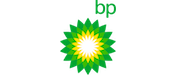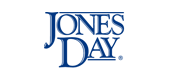In today’s volatile economic climate, businesses often find themselves facing tough decisions. Whether driven by market shifts, new tariffs, or financial strain, many companies are restructuring or engaging in distressed sales to preserve value and ensure survival.
Strategic reviews of business units—whether company-wide or department-specific—are critical during these transitions.
The objective: maximize liquidity, cut losses, and respond decisively to rapidly changing conditions.
Common Triggers for Restructuring or Distressed Sale:
- Change of ownership or organizational structure
- Debt or financial challenges
- Divestitures and asset sales
- Spin-offs, de-mergers, and carve-outs
- Management buyouts and turnarounds
The Role of Due Diligence in Distressed Transactions
In any restructuring or distressed M&A deal, due diligence is make-or-break. This process involves legal, financial, and operational reviews—and often under tight deadlines and intense scrutiny.
Given the urgency, the stakes are high:
- Leaks of confidential data can destroy deal value.
- Delays can drive down asset prices or kill the deal entirely.
- Missteps in access control can invite legal exposure or competitive disadvantage.
You need a platform that can handle the pressure.
Why ShareVault?
In distressed M&A, every dollar counts—and so does every second.
If you're relying on a legacy data room, you’re likely paying more for outdated features, clunky interfaces, and limited flexibility. ShareVault offers a smarter path forward: a modern, cost-effective solution that delivers enterprise-grade security and collaboration tools—without the Legacy price tag.
With ShareVault, you get:
- A secure, cloud-based virtual data room (VDR) for both archived and in-progress documents
- Granular permission controls so every stakeholder only sees what they’re authorized to
- Real-time audit trails and actionable analytics to ensure full accountability and transparency
- Streamlined file organization and viewing tools to speed up decision-making under pressure
We’ve helped companies around the world close tens of billions of dollars in restructuring and distressed sale deals—efficiently, securely, and affordably.
Focus on the Deal. Not the Software.
With more than 15 years of proven performance, ShareVault empowers deal teams to stay focused on value creation—not administrative headaches.
Choosing the Right Technology Partner for Restructuring
Before you embark on a distressed sale or restructuring, make sure your team is equipped with the right tools. Below, we share essential recommendations for selecting a secure and agile platform for your next transaction.