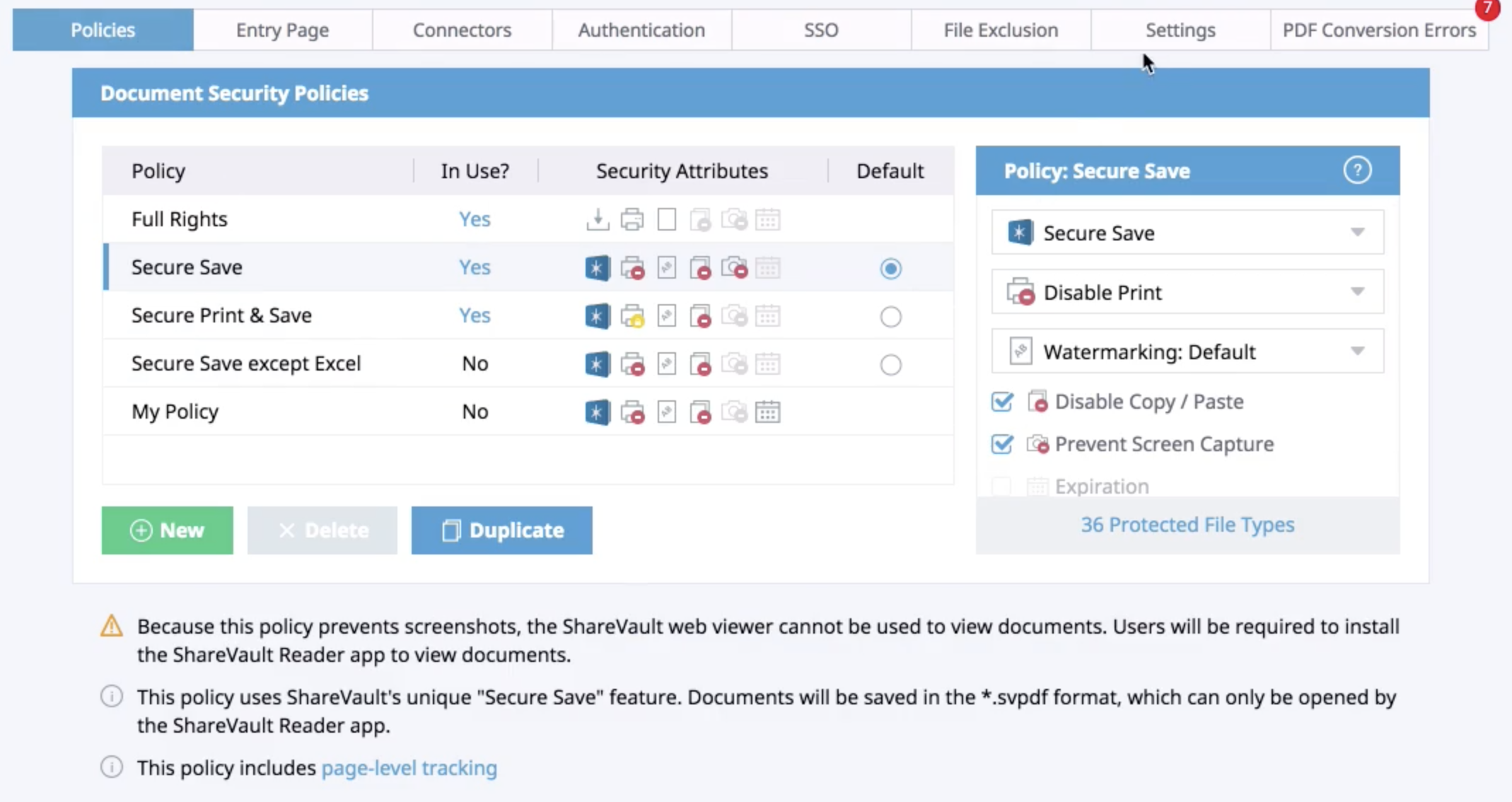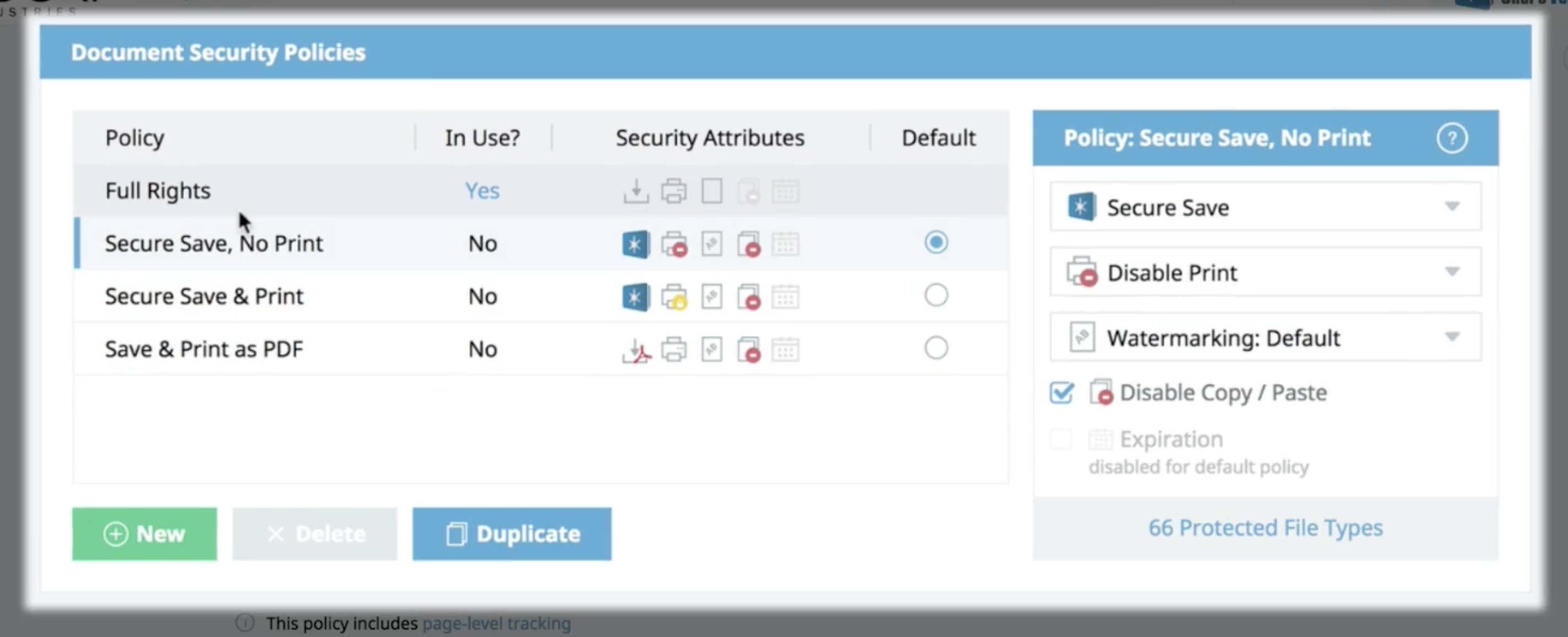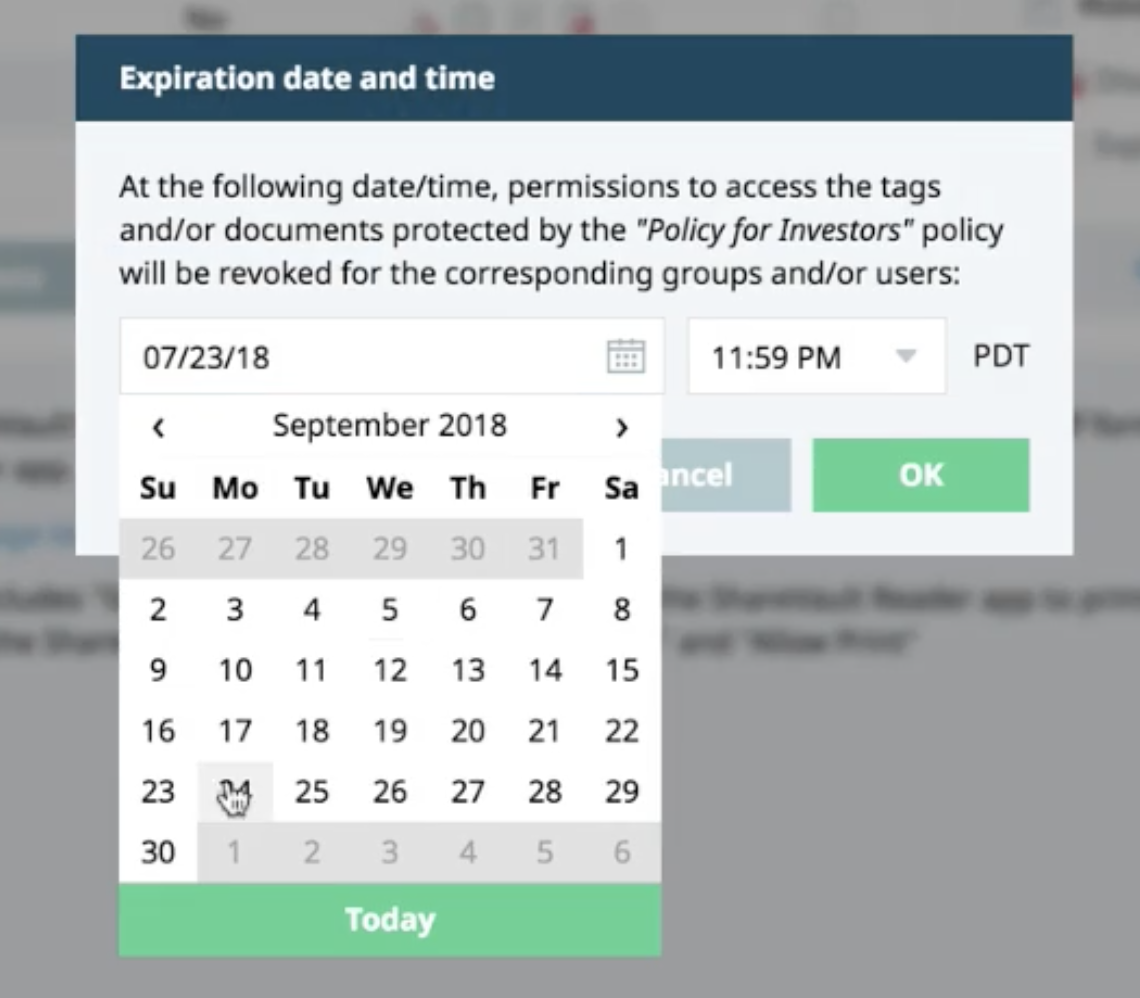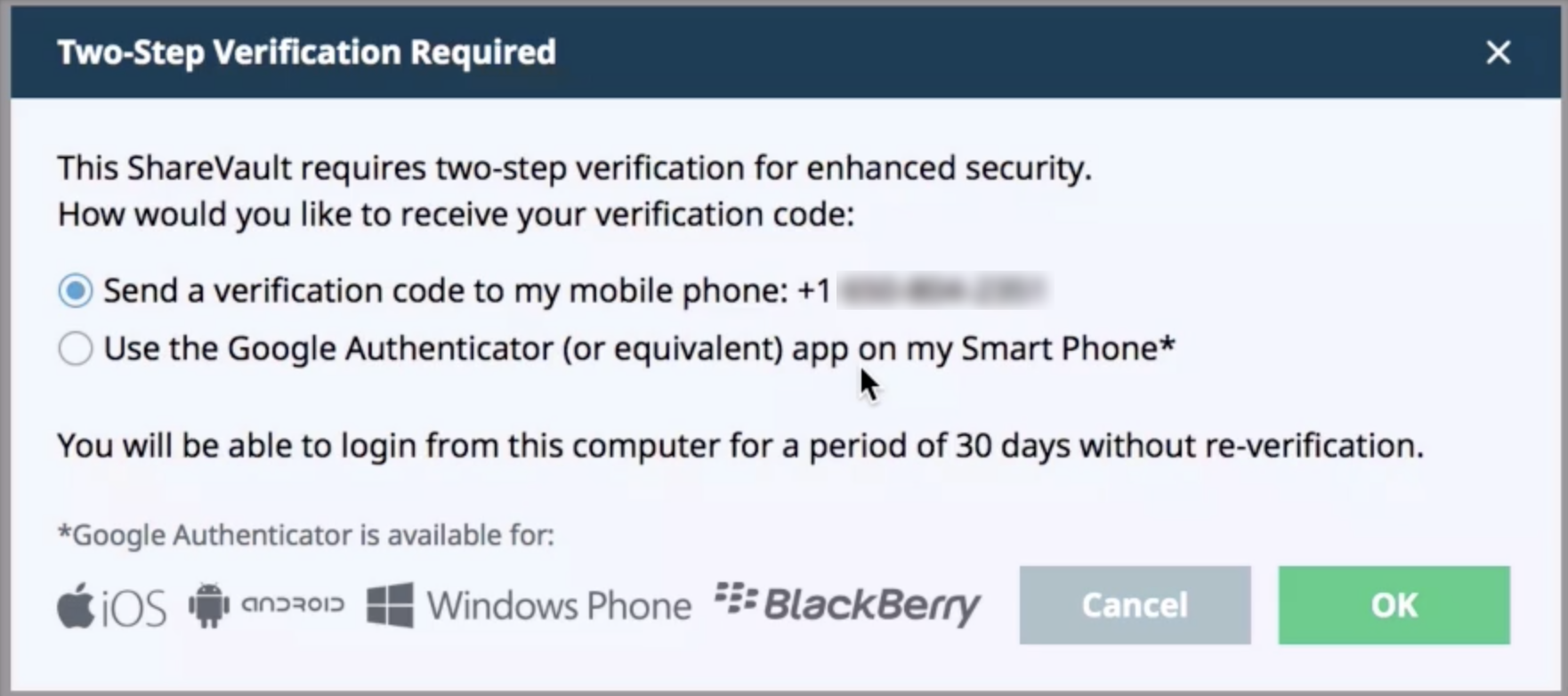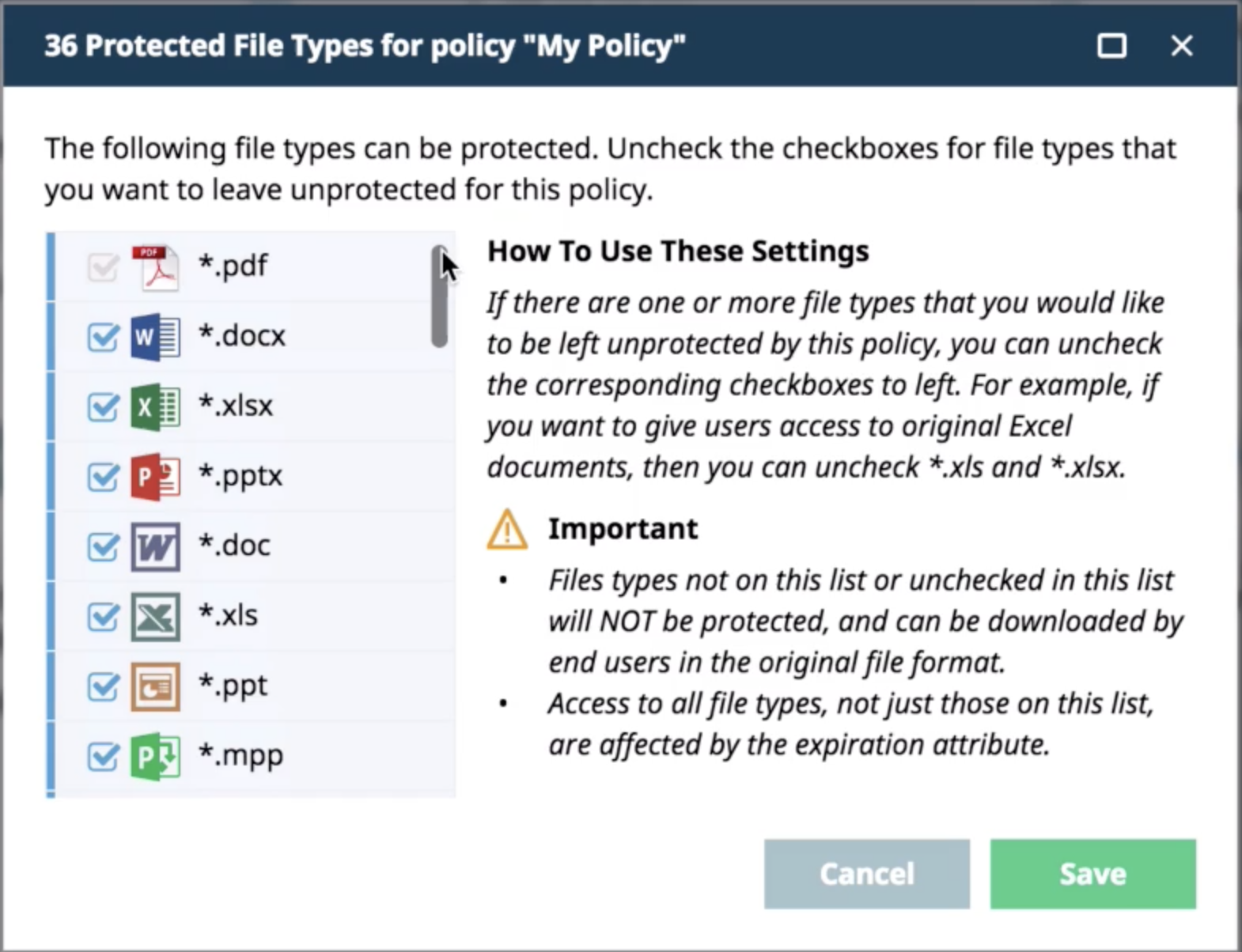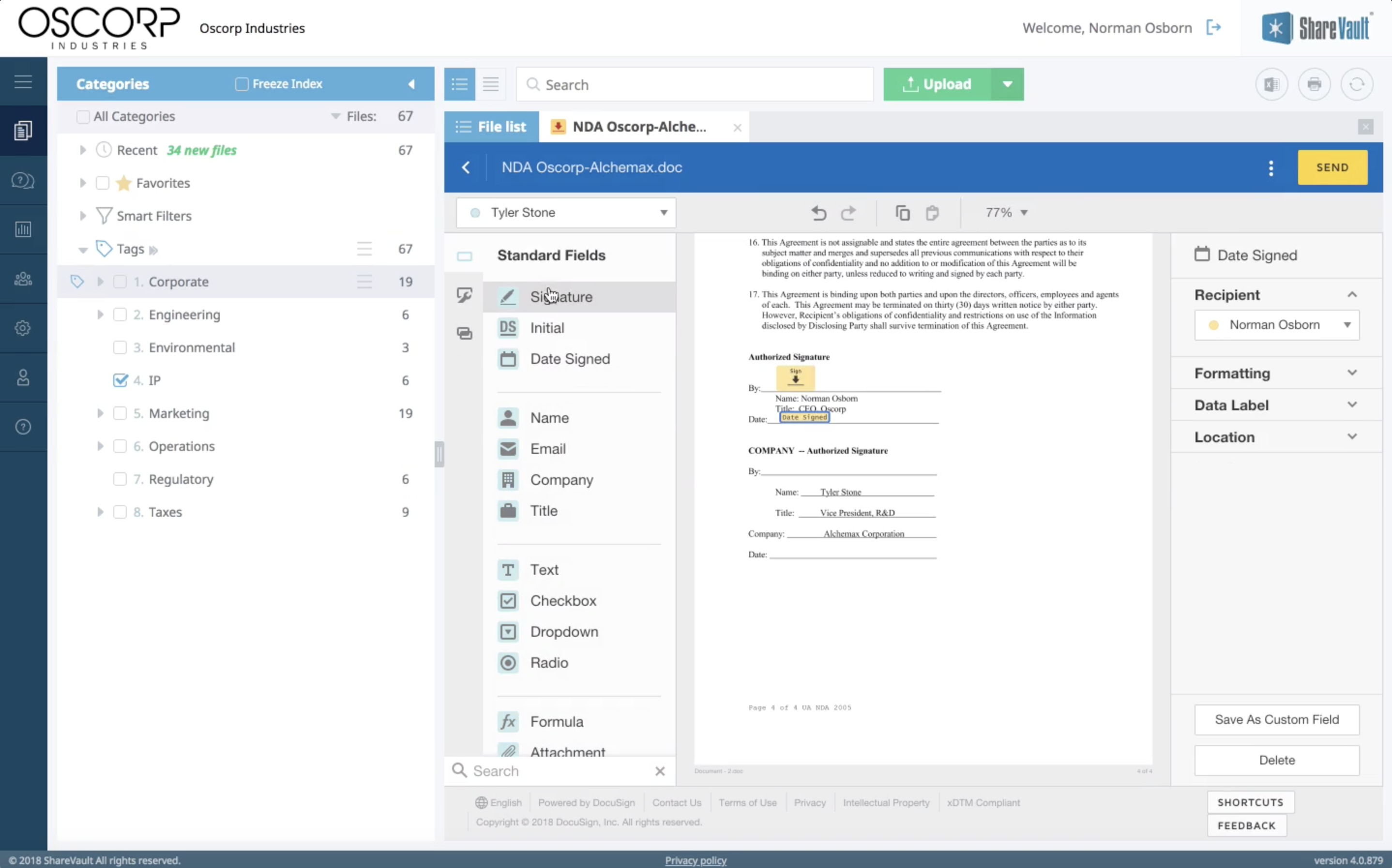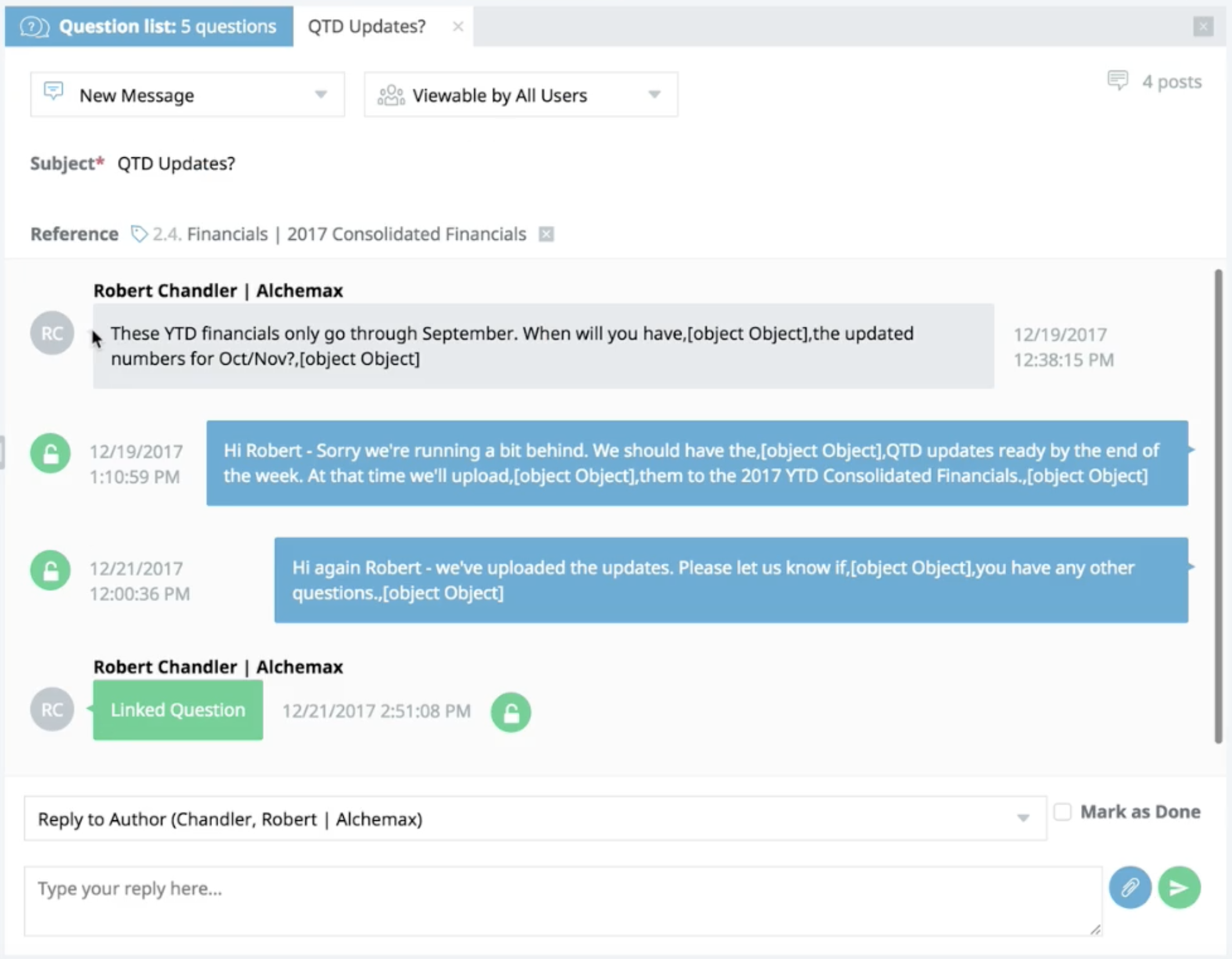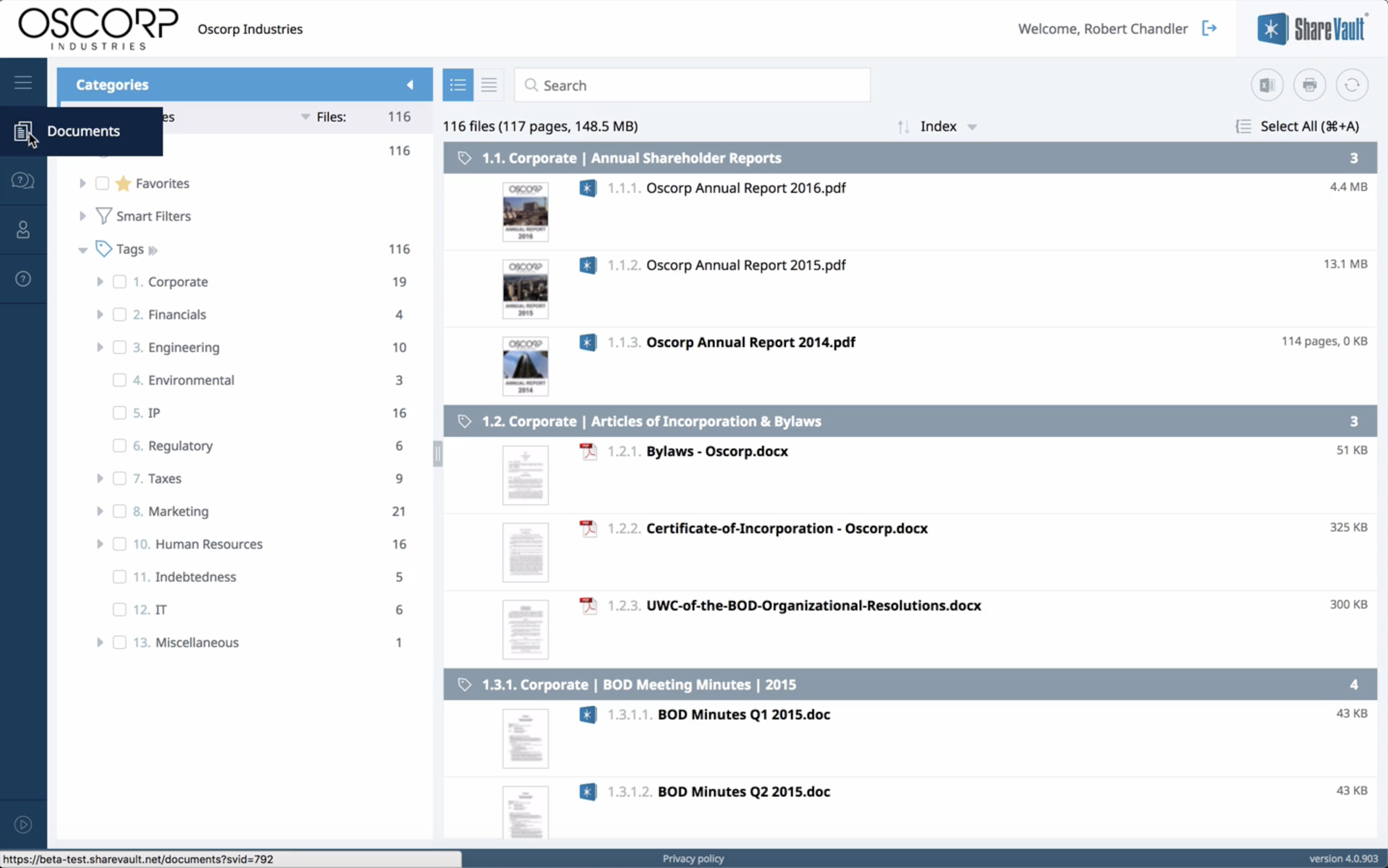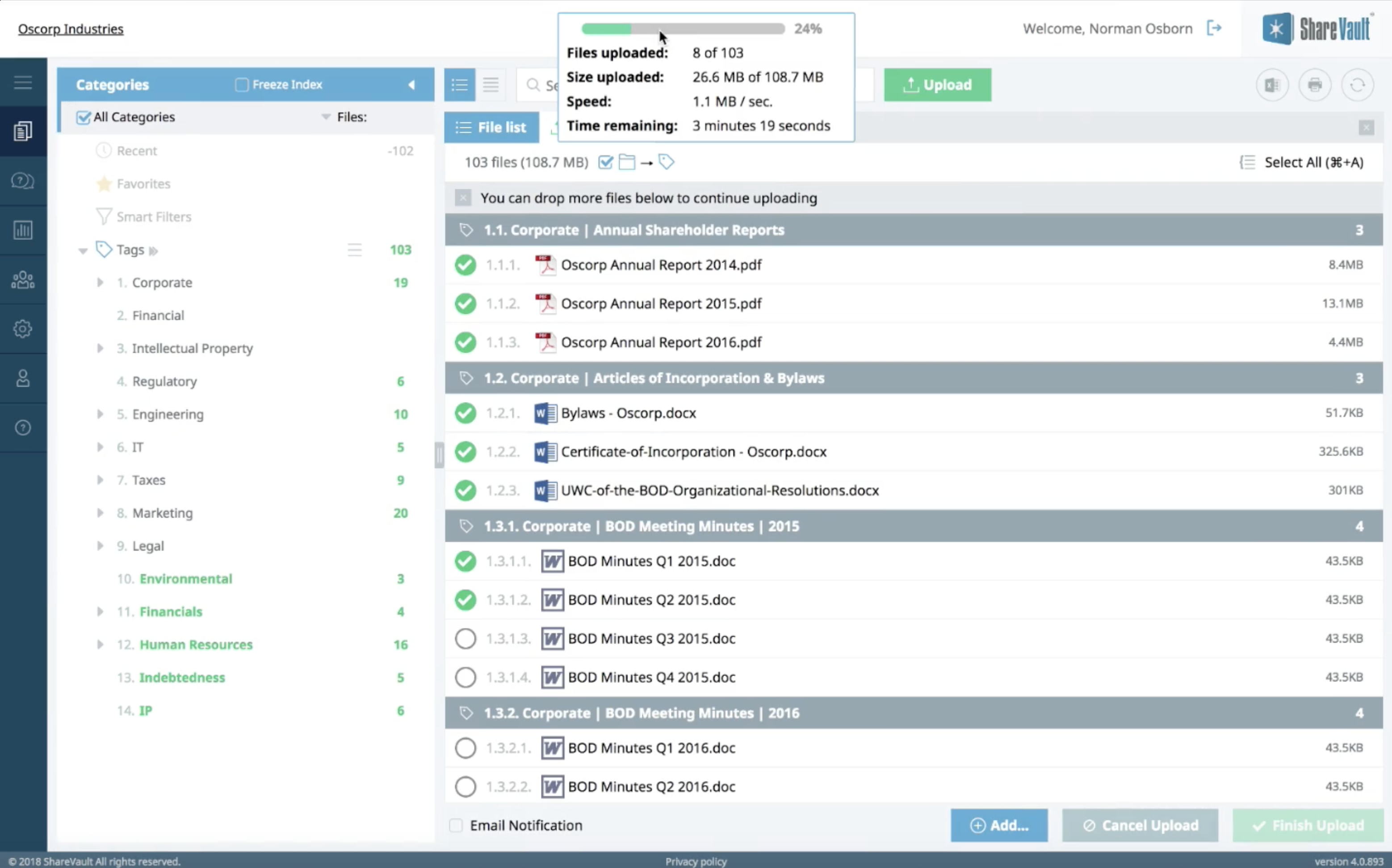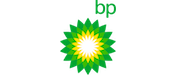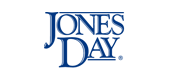Mergers & Acquisitions is a complex process that typically requires hundreds of documents and a team of experts, some in remote locations. The content of documents and communications must remain confidential to avoid cyberattacks and leaks to competitors. And time is never a friend: the push to get the process completed creates a pressure-cooker environment.
Fortunately, ShareVault has a 15-year history in M&A, with more than $50 billion in transactions. ShareVault’s ultra-secure virtual data room ensures the highest level of security, and our user-friendly software tools accelerate the M&A process from start to finish.
ShareVault’s industry-leading features help the M&A team:
- Quickly and efficiently organize documents
- Collaborate with team members and third parties
- Develop a deal sheet
- Present your proposal to potential buyers in a secure environment
- Prepare and present a detailed audit report
Throughout the process, your M&A team has 24/7 access to the ShareVault support team.
Virtual Data Room Key Benefits
ShareVault’s M&A content management and organization features make uploading, viewing, and managing your documents a breeze.
- ShareVault provides a free Due Diligence Checklist. Simply download the template and start naming folders and uploading documents
- To speed uploading, your team administrator can choose to bulk upload. With ShareVault’s app integration feature, your document sources can include DropBox, Box, Google Drive, Microsoft SharePoint & OneDrive, and DocuSign
- As you upload, add a “hierarchical tag” to documents allowing you to place a document into multiple folders without making multiple copies of the document
- ShareVault’s advanced search functions include searching by keyword(s), subject, author, and date
- Once your documents are uploaded, invite your team and collaborators. ShareVault’s permissioning protocols ensure that only authorized users have access to documents. For each user, the administrator defines usage, including view-only restrictions or limitations on printing, downloading, and taking screenshots, as well as a potential end-date for access
- For additional security, ShareVault’s VDR requires two-factor authentication and each user’s device IP address is registered
- The administrator can choose to apply Dynamic Watermarking to any downloaded document, and can “remotely shred” a document, even after it has been downloaded
- Each user’s activity is monitored – which documents, date and time, actions taken
- The team leader can use the activity register to gauge productivity. The activity register is also an essential element for audits
ShareVault is Ready When You Are
With bank-grade security, our Due Diligence Checklist, and time-saving features, ShareVault is the smart choice for M&A. Let’s talk!
M&A Due Diligence Webinars and White Papers
We frequently partner with M&A experts to produce webinars and white papers on M&A best practices. To learn more, please visit our M&A Best Practices Series page.