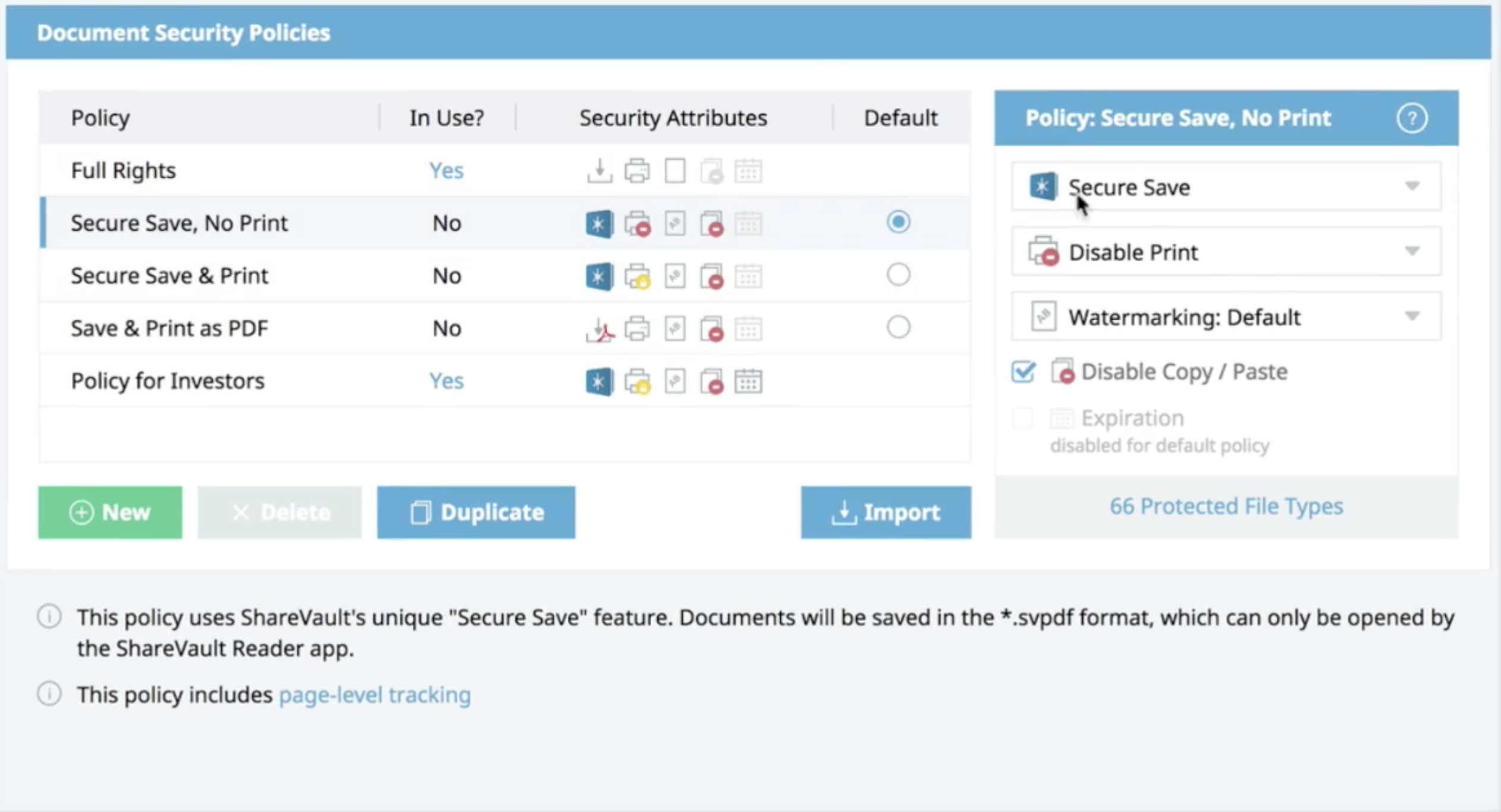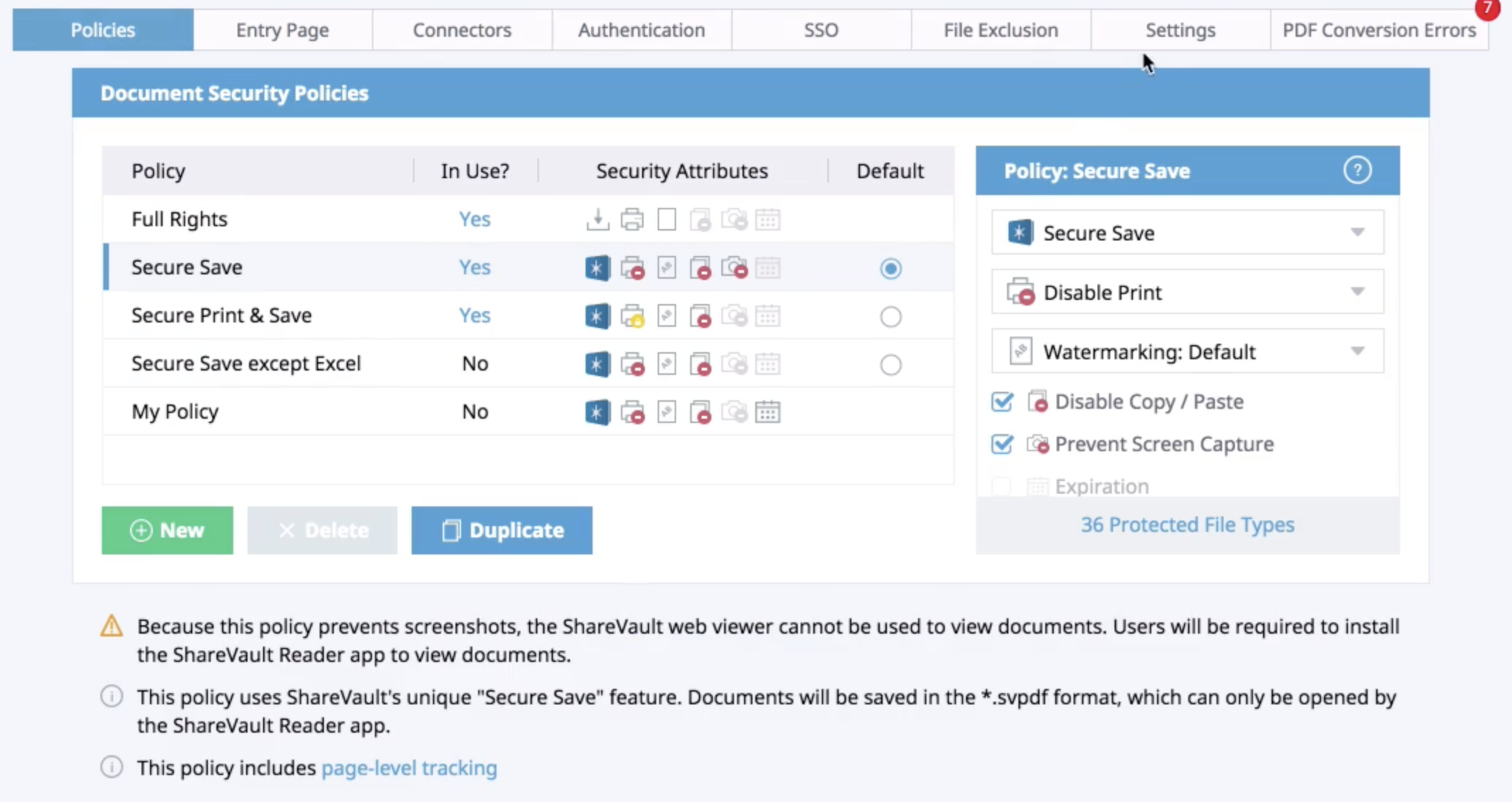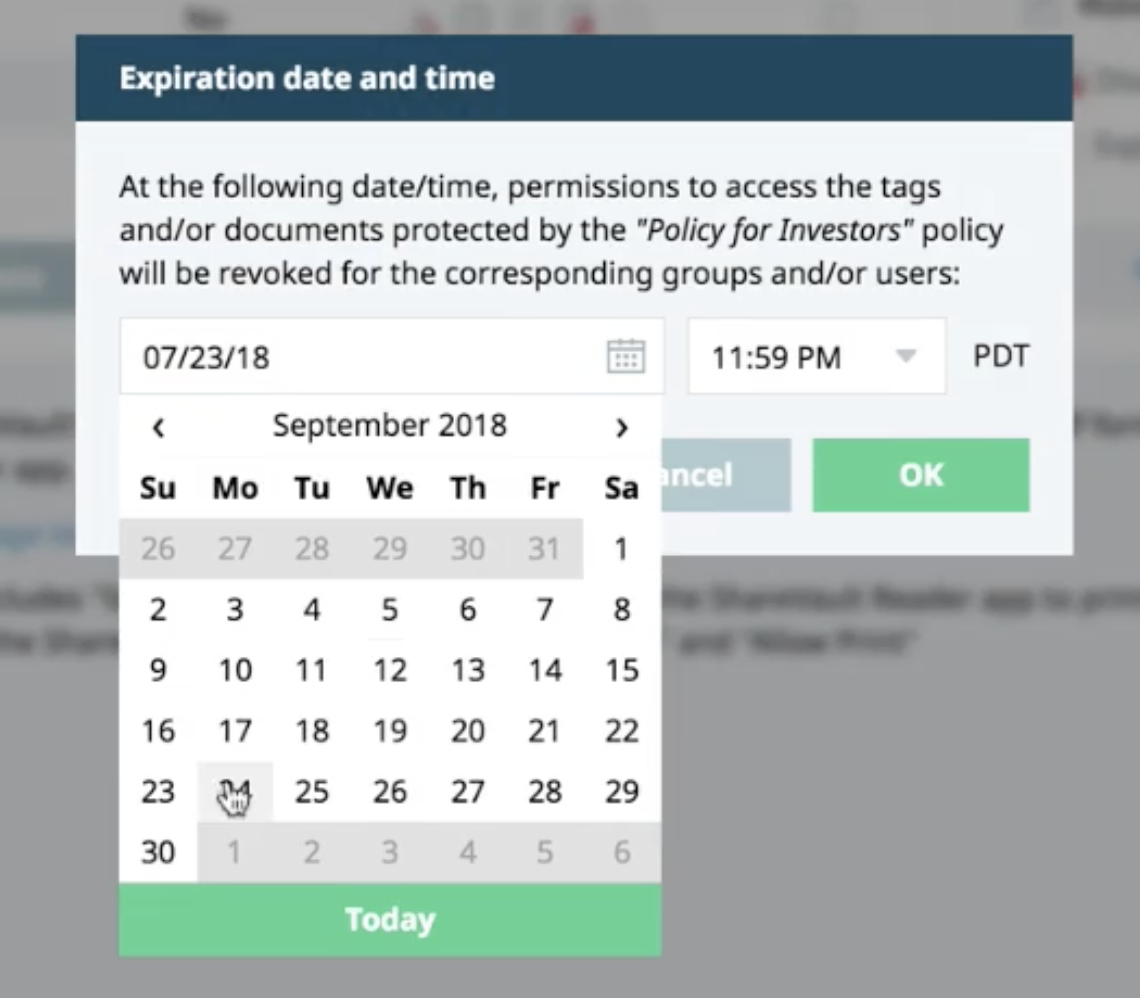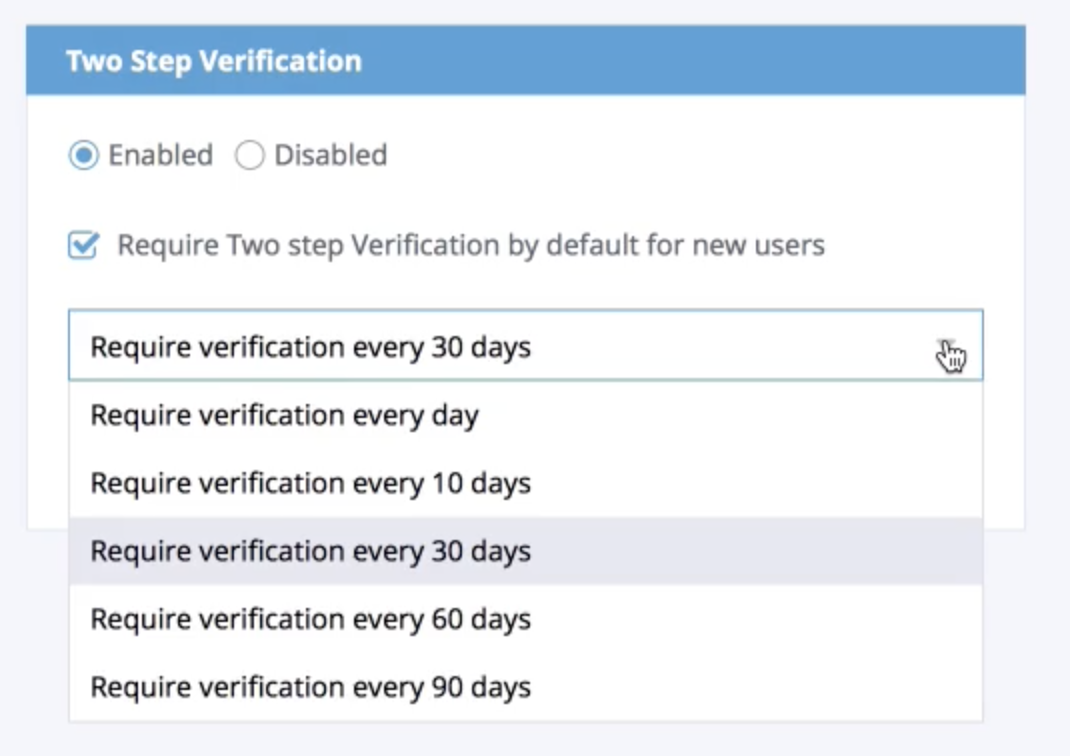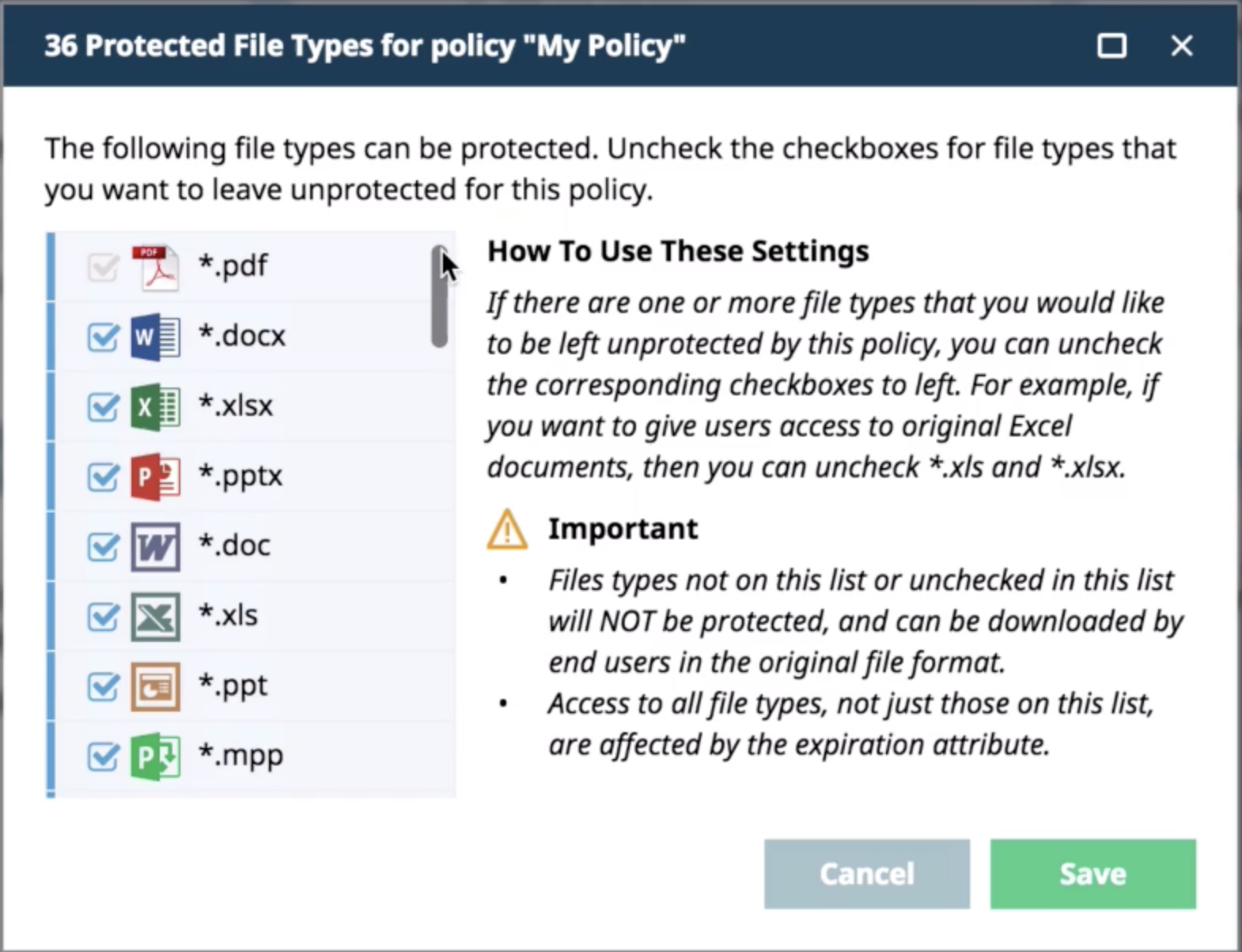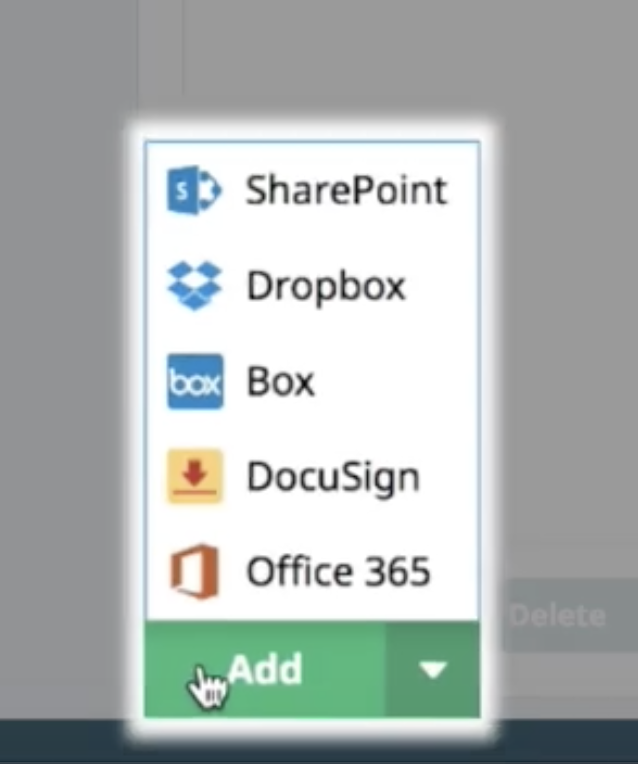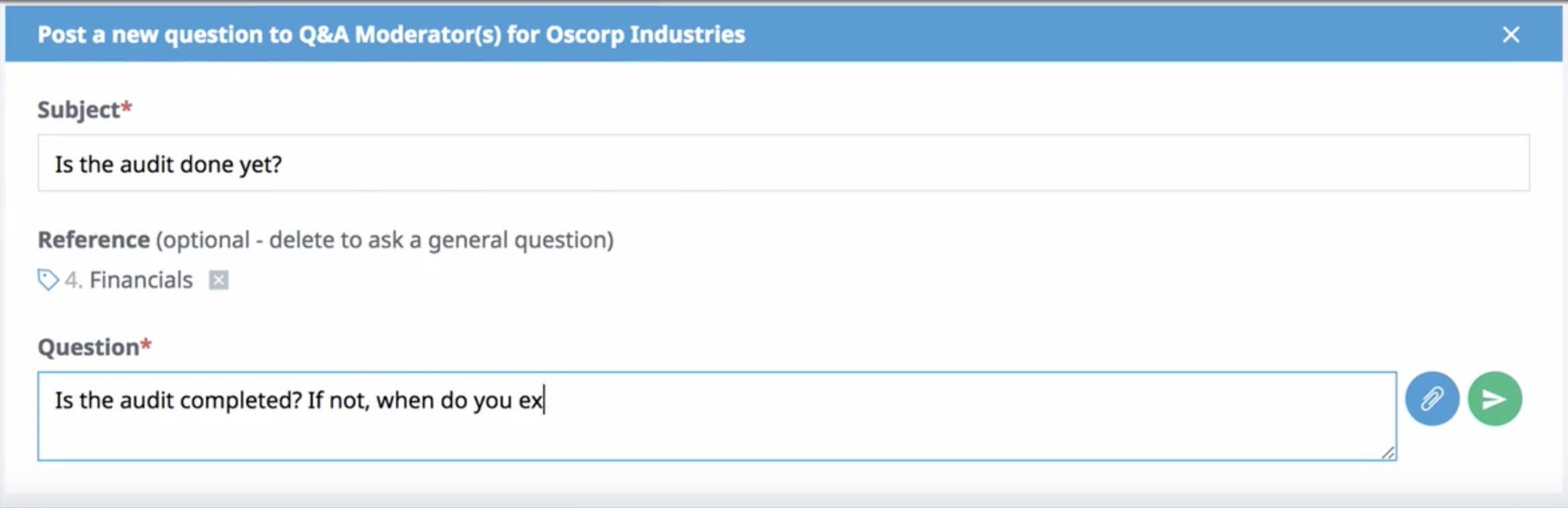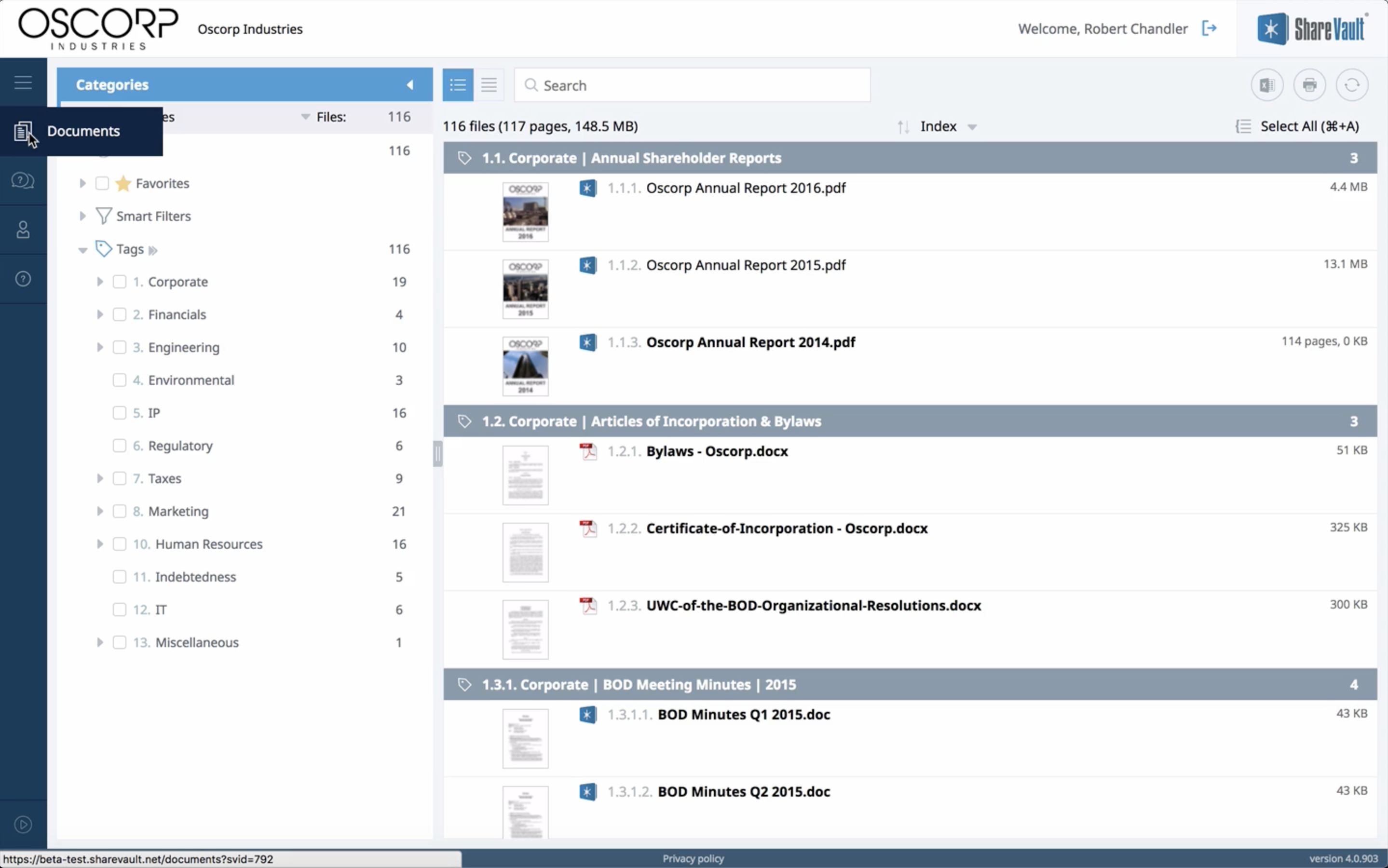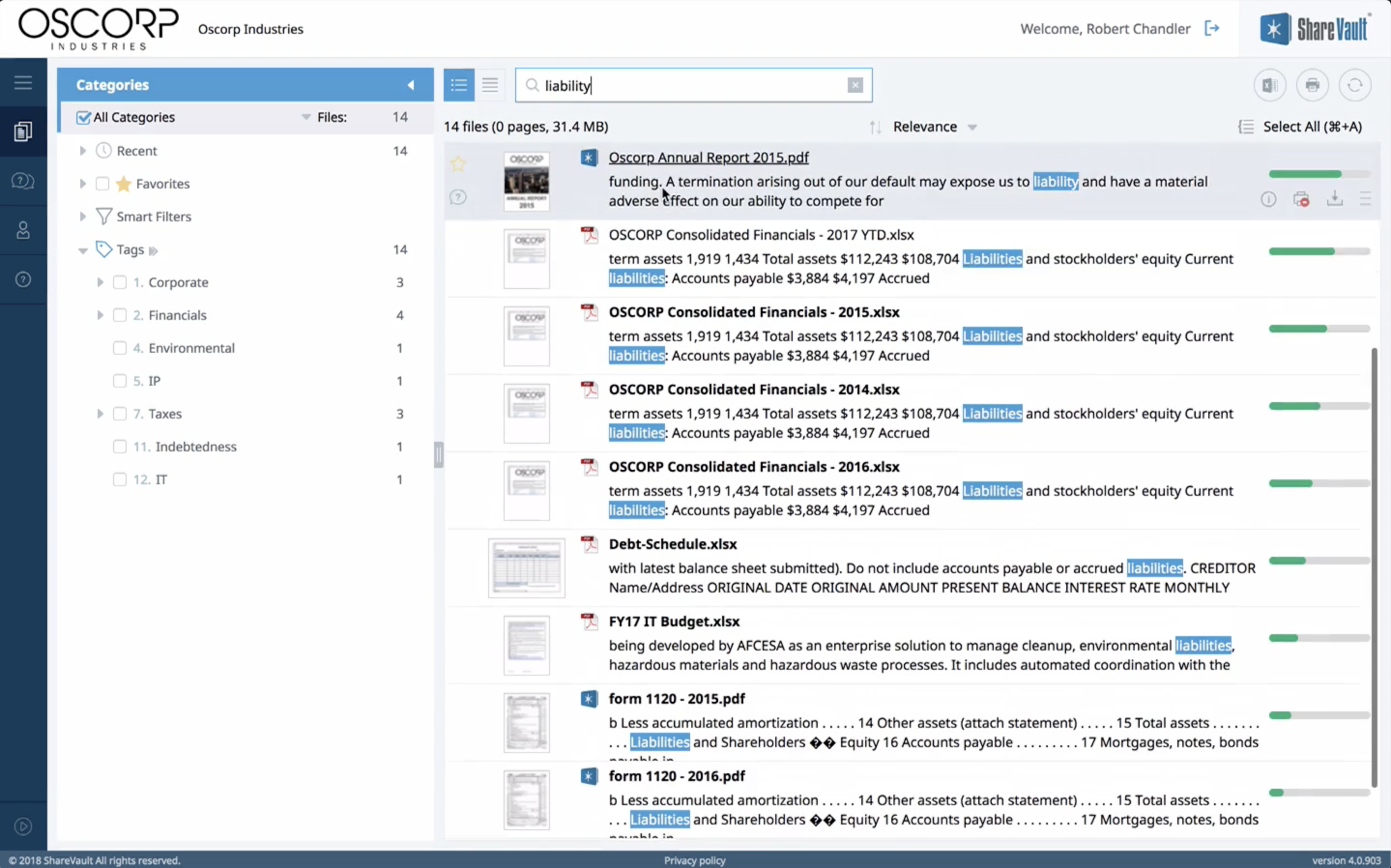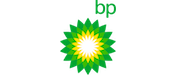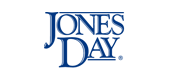When sharing confidential documents during the due diligence process, security is your first concern. A close second is making it easy to find relevant documents in order to streamline the due diligence process. Organization, efficiency, ease of use, and powerful protection all come together in the ShareVault data room — your ideal choice for due diligence software. We make it easy for users to find the information they need, review it efficiently, and get their questions answered quickly and securely. With more than fifteen years of development invested, ShareVault has become one of the most trustworthy tools for conducting due diligence, so you can focus on the process, not on the data room.
Here are our recommendations and the benefits of selecting ShareVault’s software for your M&A deal:
Choose a due diligence software solution that protects your documents with the highest level of encryption.
ShareVault has the following security certifications from trusted third parties who have verified our adherence to the best security practices: SOC 1/2/3, PCI, ISO 90001/27001/27017/27018, FedRAMP Moderate, DoD CC SRG IL2, HIPAA, and HITRUST.
ShareVault encrypts all documents at rest with AES-256 encryption, and also encrypts all connections to the files on the server via HTTPS over Secure Sockets Layer (SSL), providing AES-256 encryption in transit. Our Enhanced Validation (EV) certificate provides further assurance that we have followed best practices for domain identity validation.