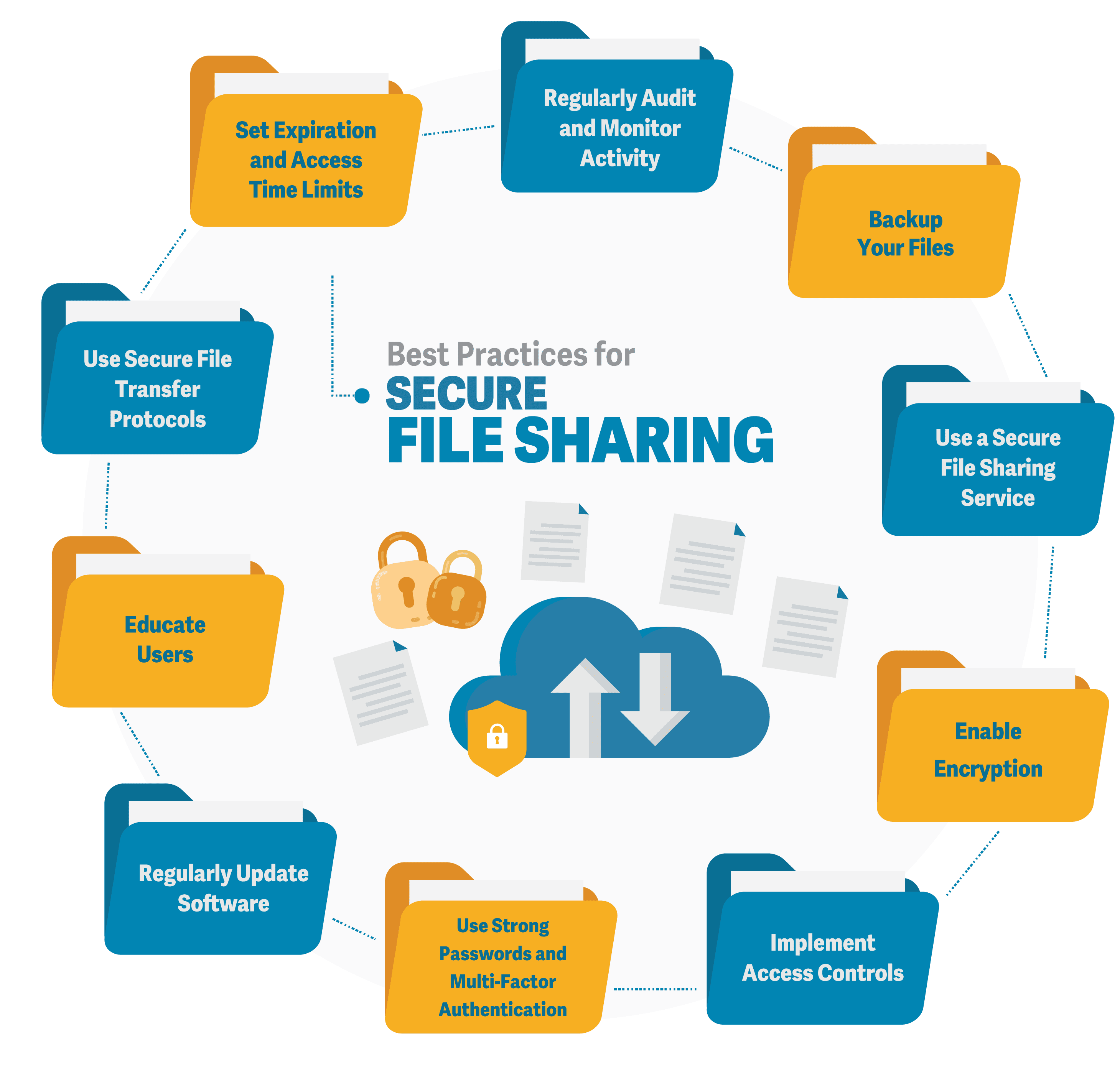
File sharing is a fundamental part of today's digital world, both for personal and professional purposes. However, the convenience of sharing files online comes with significant security risks. Confidential documents, personal data, and sensitive information can be exposed to potential threats if not shared securely.
Whether you're an individual, a business, or an organization, following these best practices will help you protect your data and maintain the confidentiality and integrity of your files.
Use a Secure File Sharing Service
The first and most crucial step in secure file sharing is to use a reputable, secure file sharing service. Established cloud storage and file sharing providers like Google Drive, Dropbox, and Microsoft OneDrive offer robust security measures to protect your data. These services often include encryption, multi-factor authentication, and access controls to safeguard your files.
Enable Encryption
Encryption is essential for ensuring that your files remain secure during transmission and storage. Ensure that your chosen file sharing service uses encryption, both in transit and at rest. TLS (Transport Layer Security) or SSL (Secure Sockets Layer) encryption is standard for data transfer, while AES (Advanced Encryption Standard) encryption is used for data at rest. Some services even provide end-to-end encryption, which means only you and the intended recipient can decrypt and access the files.
Implement Access Controls
Only authorized users should have access to your files. Most services allow you to define who can view, edit, or share your files. Use access control features to restrict access to sensitive data and create a hierarchy of permissions. This ensures that the right people have the right level of access. Consider implementing a policy of least privilege access. Least privilege access is a security concept that restricts user permissions to only those necessary to perform their job functions. It revolves around the idea of providing users with the minimum levels of access rights required to complete their tasks successfully. Instead of granting broad and unrestricted access, least privilege access ensures that users are confined to accessing only the specific resources, systems, and information they need to perform their roles effectively.
Use Strong Passwords and Multi-Factor Authentication
Ensure that your account is protected by a strong, unique password. Avoid using easily guessable passwords and consider using a password manager to generate and store complex passwords. Additionally, enable multi-factor authentication (MFA) whenever possible. MFA adds an extra layer of security by requiring a second form of verification, like a text message or an authentication app, in addition to your password.
Regularly Update Software
Outdated software can contain vulnerabilities that can be exploited by malicious actors. Keep your file sharing software, operating system, and all relevant applications up to date to patch potential security flaws. Most services automatically update themselves, but it's essential to confirm this and enable auto-updates if they're available.
Educate Users
Security is a shared responsibility. Educate all users, both within your organization and in your personal life, about secure file sharing practices. Train them to recognize phishing attempts, avoid suspicious links, and report any security concerns promptly. Human error is often a significant factor in security breaches, so awareness is key.
Use Secure File Transfer Protocols
When sharing files externally or through other means, opt for secure file transfer protocols like SFTP (Secure File Transfer Protocol) or SCP (Secure Copy Protocol). These protocols use encryption to protect data during transfer, making it more challenging for unauthorized individuals to intercept or manipulate the files.
Set Expiration and Access Time Limits
For sensitive documents or temporary sharing needs, set file expiration dates and access time limits. This ensures that files are automatically removed or access is revoked when they are no longer needed, reducing the risk of unauthorized access.
Regularly Audit and Monitor Activity
Maintain a record of file sharing activity and periodically review it for any unusual or unauthorized access. Many file sharing services provide audit logs that track user actions, making it easier to identify and address any security incidents.
Backup Your Files
Always have a backup of your important files. While secure file sharing practices are vital, having a backup ensures that you can recover your data in case of a security breach, data loss, or accidental deletion.
Secure file sharing is essential in our increasingly digital world. By following these best practices, you can protect your data and maintain the confidentiality and integrity of your files. Remember that security is an ongoing process, and staying informed about the latest threats and best practices is crucial in safeguarding your digital assets.
ShareVault has been providing organizations of all types and sizes with secure document sharing solutions for over 15 years.
