A Virtual Data Room (VDR) is a secure file sharing digital platform used for the storage and management of sensitive and confidential documents and information. It serves as a virtual repository where businesses and organizations can securely store documents such as financial records, legal contracts, intellectual property, merger and acquisition documents, and other critical data.
VDRs are equipped with robust security features, including encryption, access controls, audit trails, and two-factor authentication, ensuring that only authorized individuals can access and interact with the stored data. They are commonly employed during complex business transactions, due diligence processes, and legal proceedings, offering a convenient and organized way to facilitate the exchange of information among parties while maintaining the highest levels of data protection and confidentiality.
Virtual Data Rooms have become an indispensable tool in today's digital business landscape, enhancing efficiency and security in information management and sharing.
Among virtual data room providers, ShareVault stands out for its advanced security features, user-friendly interface, and award-winning customer support. Here are some data room features that set ShareVault apart from the competition:
DOCUMENT CONTROL
Retain control of your sensitive documents easily, even on computers and devices that are outside the control of your IT department. From remote shredding to granular access controls, ShareVault prioritizes document security and control, so you focus on the deal, not the data room. No other data room platform gives you this degree of control over document security.
Remote Shredding
ShareVault's powerful Information Rights Management (IRM) technology allows administrators to retain persistent control over documents shared with third parties. Protected documents are AES-256 bit encrypted and can only be opened by users with current rights, so documents can be remotely "shredded".
In other words, a user's permission to open a document can be revoked retroactively, even for files already downloaded. Competing systems provide IRM capabilities based on clunky plug-ins that frustrate users and slow down the document review process, but ShareVault's plug-in free technology is fast and simple for users.
Granular Access Controls
ShareVault provides powerful tools to rapidly configure file permissions at the user or group level, as well as at the document or tag (folder) level. ShareVault's fully-configurable file security policies, allows administrators to easily define the appropriate levels of file protection.
For each policy, administrators can specify whether or not users have the right to print, save, copy/paste text, or capture the screen. ShareVault policies give administrators the ability to easily control exactly what rights each user has when accessing content. And, because it's so easy to change, document rights can be easily modified as the project progresses.
Secure Printing
ShareVault's unique Secure Print feature allows printing to physical printers while preventing printing to PDF. This provides an additional security countermeasure since printing to PDF is the equivalent of being able to save a digital copy of the document.

Dynamic Watermarking
Based on the security policy defined, ShareVault can automatically apply customized, dynamic watermarks to each page of protected documents and spreadsheets, as well as to protected videos.
Watermarks are clearly visible, applied diagonally across the page or screen, yet do not interfere with the readability of the underlying text. The watermark text is customizable, and can contain the following dynamic information:
- User's name
- User's email address
- User's IP address
- Current date
- Current time
Watermarking provides a clear indication to the reader that the content is confidential, and since the user's identity can be included in the watermark, it allows for a simple but effective deterrent against distribution of the printed documents to unauthorized readers.
Expiration Date and Time
Policies can be configured to expire file permissions either on an absolute date or after a relative delay (number of days) from the date / time the files were uploaded. After expiration, the corresponding users will no longer be able to access files to which the policy has been assigned. The optional notification setting, when enabled, sends an email alert to administrators upon expiration.

The expiration feature allows administrators to automatically enforce deadlinesassociated with business processes. Using this feature in combination with Information Rights Management (IRM), means that even documents that have already been downloaded cannot be opened after expiration.
Screen Capture Prevention
ShareVault is the only virtual data room that can be configured to prevent screen capture of displayed documents on Windows, Mac, iOS devices and Android devices. Screen Capture Blocking is extremely robust and blocks not only third party screen capture software (such as SnagIt), but also screen recording and screen sharing software (such as GotoMeeting), so your confidential content is displayed only to the intended users.
ACTIVITY ANALYTICS
Know who is reading your documents, what they access and when. Detailed user activity analytics provide a comprehensive audit trail which provides administrators with valuable deal intelligence and leads to better outcomes.
Interactive Reporting
Powerful built-in queries, filters and drill downs along with full-text search enable you to drill down to the data you are interested in with exceptional precision. Want to know which user in a specific group is most active or see which documents were most popular in the last 2 days? No problem, the answer is just a few dropdown selections or checkbox clicks away—every time.
Any custom report configuration can be saved for future use and scheduled reporting. Admins can email and print reports and/or export to Excel for further analysis.
Detailed Audit Trail
ShareVault provides a comprehensive audit trail that includes every user login, agreement click through, video watched or document viewed, printed or downloaded, with comprehensive specificity. Administrators can trace the chronology of activities by user and gain insights into their interest level and what they care about.

This same level of detail is applied to all administrative activities as well, providing administrators with everything they need to backtrack security and configuration changes and effortlessly respond to any audit.
ShareVault logs everything from new permission settings to the most trivial action like changing a watermark color making ShareVault the most auditable data room on the market.
Enforceable Agreements
ShareVault provides clickwrap-compliant logging of each user's consent to the data room's confidentiality agreement for applications requiring legal enforceability. ShareVault supports the clickwrap standard, so admins can bypass manual processes to obtain NDAs, CDAs and LOIs outside of the data room, before inviting a user to the data room, and instead obtain their legally binding consent to the data room's confidentiality agreement on login.
ShareVault's clickwrap feature presents the latest confidentiality agreement either every time a user logs in, or only when it has changed. Every time the agreement is accepted, ShareVault logs the time, IP address, and other fingerprint data—all of which makes the log completely defensible in court.
Using the clickwrap feature dramatically shortens the time it takes to get new users provisioned to the data room so they can get on with the task of conducting due diligence.
IP Address Tracking
ShareVault tracks the IP addresses of data room users, with built-in geolocation and organization lookup, so admins can see where users are logged-in from as they access the data room.
Heat Map
Document viewing activity data can be shown in a number of numerical ways: the absolute number, or the percentage of documents viewed, or it could be reversed to look at the number not viewed. However, it's sometimes hard to see the wood for the trees only with numbers.
ShareVault's color-coded heat map is easy to toggle on and off without changing custom filters, making it a cinch to quickly visualize the most active groups, individuals and documents within the filtered results.
Scheduled Reports
Whether it's a summary report or a detailed activity list of recent administrative actions for a specific group of users, administrators can generate a printable report and distribute it by email, one time or on a regular schedule. Any custom report can be saved and scheduled for distribution to whomever admins choose and as frequently as they like.
This can be extremely useful in helping management stay on top of due diligence progress and gaining insights into who is active, who is not, and perhaps the why and why not in each case. Knowing who did what, and how much they did, can provide valuable deal intelligence for administrators and other transaction stakeholders.
SETUP AND ORGANIZATION
Save time with bulk upload tools to help quickly get your data room in order and present your business in a polished, easy-to-navigate format.
Hierarchical Tags
ShareVault's unique hierarchical tags feature provides all of the advantages of folders, but with additional flexibility, not available in any other solution. This can be particularly valuable for creating an efficient due diligence list in the data room.
Frequently, it's necessary to place the same file in multiple locations in the hierarchical organization. Other solutions require you to either put placeholder documents in the appropriate locations that refer to the actual document, or make multiple copies of the file and place the copies accordingly. In addition to the cost of the additional storage, it becomes necessary to keep track of each of the copies of the same document.
With ShareVault, just tag the same file with multiple tags, and the same file will be shown in each location. This clean and elegant approach provides the best of both folders and tags, and it's only available from ShareVault. Watch a video that demonstrates how ShareVault's tag editing features work.
Full-Text Search and Smart Filters
With ShareVault, users can instantly search the entire data room and see the search results sorted by relevance, with synopses and hit highlighting showing how the searched keyword(s) are used in context.
The search engine also provides powerful capabilities such as "stemming" (for example, searching for "finance" will find "financing", "financials" and "financially") and searching for international character sets (such as Chinese, Japanese, Cyrillic, etc.).
With ShareVault, search is not a separate feature, it's integrated directly into the documents page. ShareVault's powerful search features can help accelerate due diligence because it enables users to locate important documents more quickly and easily.
By employing Smart Filters users can instantly filter files in the document list based on a variety of filtering criteria:
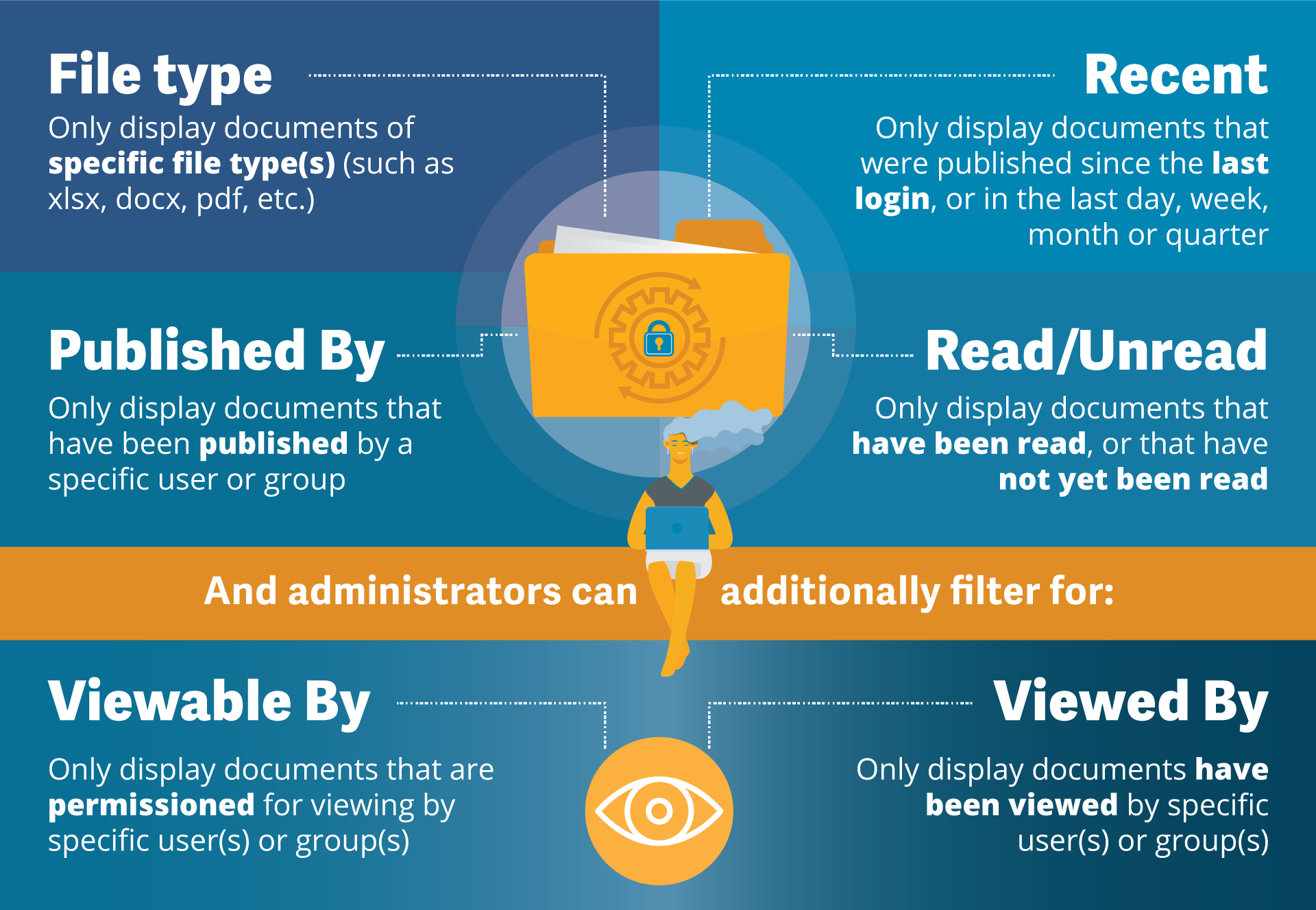
Infinite Scrolling and Zoomable Thumbnails
ShareVault is the only solution of its kind offering "Infinite Scrolling", which accelerates the document review process by vastly reducing the amount of clicking required to browse through your content. Remember that your users don't know how you've organized your content, so they would have to "hunt and peck" to find what they're looking for in folders.
With ShareVault, they can rapidly scroll through your documents to get familiar with the contents of your vault. The infinite scrolling technology, similar to Pinterest and other state-of-the-art web applications, is extremely difficult to implement and is yet another example of how ShareVault's innovative software technology sets it apart from the competition.
Zoomable thumbnails, another ShareVault exclusive, provides an instant way to take a quick peek at the first page of a document. Next to each document in ShareVault, a "thumbnail", or miniature image of the first page, is displayed, showing the first page.
Moving your mouse over the thumbnail instantly shows a zoomed-in magnification of the page. This gives the user an added ability to rapidly get familiar with your documents without taking the time to click-through into the documents.
Favorites
Marking a file or tag with a star designates it as a favorite. This can be a real time saver for end users; they can mark certain tags and documents that are of interest as favorites, and then quickly return to them by filtering for favorites.

Customized Branding
ShareVault allows administrators to embed their company logo on every page of our web application, and on the login page, enhancing brand identity and professionalism. In addition, we can create a custom url (like "your-company.sharevault.net") for your login page.
Auto-Numbering with Freeze Index
ShareVault can automatically number your indexed hierarchy, so that as you add new tags, or use drag-and-drop reordering, the numbering automatically updates. Due Diligence lists are traditionally numbered in this fashion, so this feature is a significant timesaver for due diligence.
To avoid changing the numbering after you've gone live, use the "freeze index" feature, which prevents the index from being renumbered by always putting new content at the end.
A User-Friendly Platform that Expedites Due Diligence
Engage users with a platform that's user-friendly and easy-to-use. The better experience they have, the faster they can handle due diligence and proceed to deal-making.
High-Performance Document Viewers
ShareVault document viewing technology allows for extremely fast, smooth and continuous scrolling, so users can "rip" through documents with realtime high-speed scrolling.
This capability enables "skimming", which is essential for speed reading, so your users can more quickly review documents. Most other secure document viewers display one page at a time, which severely impedes the speed of document review.
Secure A/V Player
ShareVault's secure audio/video player plays A/V files securely in your end user's browser. Just upload your media files, and ShareVault automatically transcodes them for playback using Apple's HLS live-stream video protocol for high fidelity.
Most media file types are supported, including MP4, MOV, AVI, WMV, WAG, MP3, M4A, FLV, AAC, WMA, FLAC, OGG, OGV, MKV and WEBM.
ShareVault video files are rights managed for security, preventing your users from sharing the content. In addition, based on the security policy that you select, dynamic watermarking can be automatically applied to your videos for additional security.
The A/V Player provides a full suite of playback control features including sidebar navigation to other media files in your ShareVault, playback speed control (to play media faster or slower than normal), playhead timeline controls, volume control, resize, picture-in-picture, and full-screen viewing.
Often our customers' intellectual property is embedded in A/V files, including confidential Zoom recordings, recorded conference calls, proprietary video storytelling or mechanism of action animations, recorded legal testimonials, videos illustrating trade secrets, proprietary processes and methods including surgical procedures or unreleased creative audio/video productions. In any of these cases, the ShareVault secure video player is the ideal solution for easy, secure sharing of audio/video content.
Inter-Document Hyperlinking
Often documents contain "inter-document hyperlinks'' which allow a reader to click a link in one document to open another document. These hyperlinks use a "relative path" to refer to another document on your computer, but when you upload your documents to a document sharing platform, all of these links will break.
The inter-document hyperlinking feature, available only with ShareVault, provides a solution to this problem. Our unique software scans each of your documents for inter-document hyperlinks and replaces them with the corresponding ShareVault document URL, so that users with the appropriate permission can just click to instantly open the appropriate document.
Inter-document hyperlinking is yet another unique ShareVault feature that significantly accelerates the speed of document review, particularly important for applications such as reviewing eCTD regulatory submissions.
Secure Q&A Module
ShareVault data rooms include a powerful Q&A feature, so end users can ask you private questions about your documents at the click of a button. You can create a group of Q&A Moderators who will be notified whenever your users ask questions.
ShareVault Enterprise includes the Q&A workflow feature, so moderators can forward questions to appropriate subject matter experts, and then approve or reject the response before replying to the end user.
The default behavior of Q&A is that the questions and corresponding answers are a private conversation between the original question author and the Q&A moderator, but the moderator(s) can decide to share questions and answers with other users as desired. At the end of the project, administrators can export a complete record of all questions and answers.
Secure Batch Download
For large document review projects, allowing your end users to batch-download documents to their computer can significantly speed up the document review process.
ShareVault provides a batch download feature, allowing administrators and end users (ShareVault Pro and ShareVault Enterprise only) with download rights to select many documents at once, even the entire contents of your ShareVault, for batch download.
The downloaded documents are encrypted and compressed into a single zip file. IRM protected documents remain under data room control, however, and can be digitally shredded at any time.
Secure Batch Print
Some users prefer printing documents, so ShareVault Pro and ShareVault Enterprise provide a batch print feature. If printing is allowed, your users can select a set of documents, click the batch print button, and make a customized booklet, complete with optional table of contents, page numbers and separator pages. IRM protected documents will not print to PDF so you keep control over the electronic version of your documents.
Switching data room providers? No problem
ShareVault offers professional services to help you migrate from other VDRs and/or file sharing systems. Regardless if you are new or switching, every new customer receives comprehensive training with a ShareVault expert.
Award-Winning 24/7/365 Customer Support
ShareVault provides proactive, responsive and knowledgeable service throughout the entire duration of your project. Including:
- A dedicated project manager for help with any aspect of your project
- 24/7 phone hotline for both administrators and end users
- Remote screen sharing support to resolve issues quickly and efficiently
Ready to take control of your most sensitive documents?
