Clickwrap Support for Data Rooms
7 December, 2021What do companies like Amazon, Uber and Deliveroo have in common?
They know how important the user experience is, especially onboarding new users.
We’ve all seen it. The onboarding experience can make or break an application.
Same applies in Fundraising, M&A negotiations, the sooner you get past the necessary paperwork to the deal-making phase the better your chances of successfully closing a deal.
So, let’s examine one of the challenges you face in getting prospective investors or partners onboarded into your virtual data room, so they can start doing due diligence on your company: The Confidentiality Agreement.
The typical process to get someone into your data room, is to first email them NDA, CDA, LOI or another type of “terms of engagement” or “confidentiality agreement” for them to sign, before you invite them to access your confidential documents.

Seems easy enough! But it’s never is. Because no-one ever responds right away.
People need chasing, sometimes a lot!
Even if you use electronic signing solutions such as Docusign, it is still a two-step process.
Get the agreement signed – THEN let them into the room.
So, if you have a large list you can easily find yourself burning the midnight oil, in order to track who replied and who didn’t, to archive the NDAs/CDAs sent in, and to correlate those with user IDs and invitations sent.
What If Your Terms Change?
And what happens if you need to change your terms along the way? How could you get your users to re-agree to new terms? Are you going to deactivate all the users and onboard them all-over-again?
Not likely, that would be far too disruptive. With the existing process, once an agreement is signed, you’re kinda stuck. Because it’s very hard and certainly impractical to refresh your agreement with each user...
...unless you have Clickwrap.
Clickwrap Solves the Problem
Clickwrap puts an end to all of these time-consuming chores by changing the paradigm. Instead of signing agreements then inviting someone to your room, now you invite them first, but they are only let in, when they agree to the terms. Of course, how this mechanism is implemented is what makes it legally enforceable.
ShareVault’s Clickwrap Compliance option provides an automated way to assure enforceability of your entry page agreements. Clickwrap support enables you to use your own terms in an “entry page” that must be “agreed to” when an invited user logs in for the first time, or every time if you wish.
In fact, it allows for even more granularity. For example, say you have different sets of terms for different stakeholders, you can have multiple agreements with each one being assigned to a different user group.
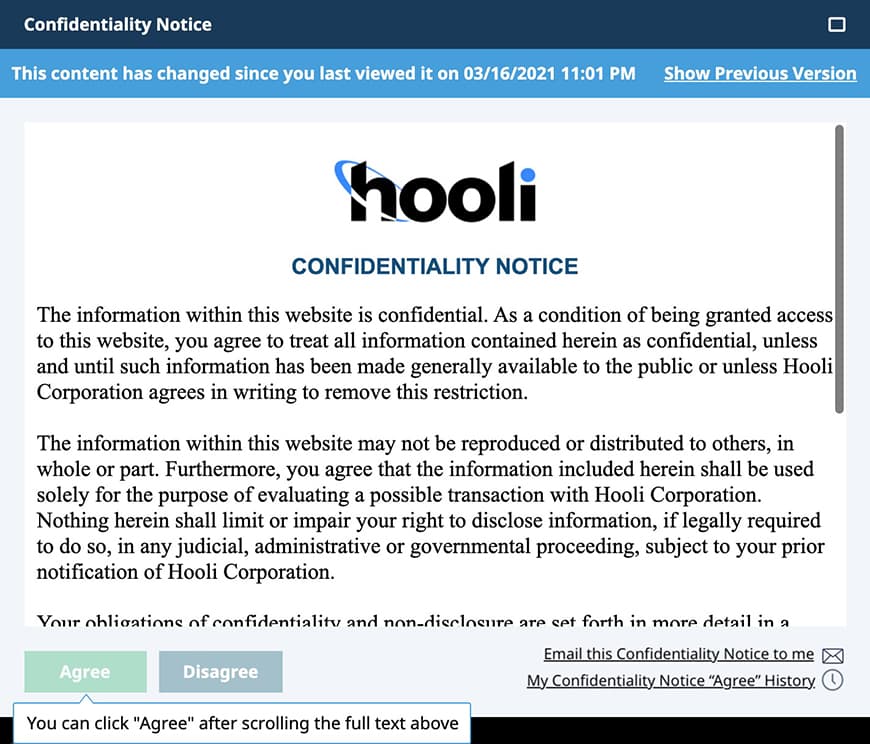
And, if your terms change along the way, each time you edit an agreement, ShareVault automatically takes care of notifying users of the changed terms next time they login. As a new version of the agreement is created, the previous version is archived for reference and a permanent audit trail of who signed what, when.
Incorporating the Clickwrap compliance framework into the onboarding process for ShareVault Data Rooms, lets you handle NDA/CDA approval process in the same step as inviting users. This cuts out all the busy work of sending out NDAs/CDAs and keeping tabs on them.
With Clickwrap, before anyone can access your data, new users are forced to scroll through the entire document before they are permitted to accept it, and when they do, a timestamp and the agreement version is logged. Users can view a history of their agreeing to your terms, and can email a copy of the terms to themself if they wish. ShareVault’s implementation of Clickwrap is tamperproof, so there is no way to modify the history or versions. If they agree to the terms, they are allowed in. If not, they cannot proceed.
This eliminates any need for you to track who has or hasn’t agreed to your terms, and it eliminates needing to chase the laggards. ShareVault does all that for you because they can’t get into the data room until they’ve agreed to your NDA/CDA or whatever you Ts & Cs you put in your entry page.
Clickwrap Keeps an Audit Trail
Every time a user accepts the terms, that time-stamped acceptance is added to the ShareVault audit trail, including the full text of the agreement that they accepted. Users are able to email the agreement to themselves, and at any time they can view the history of each NDA/CDA they have accepted for the current ShareVault.
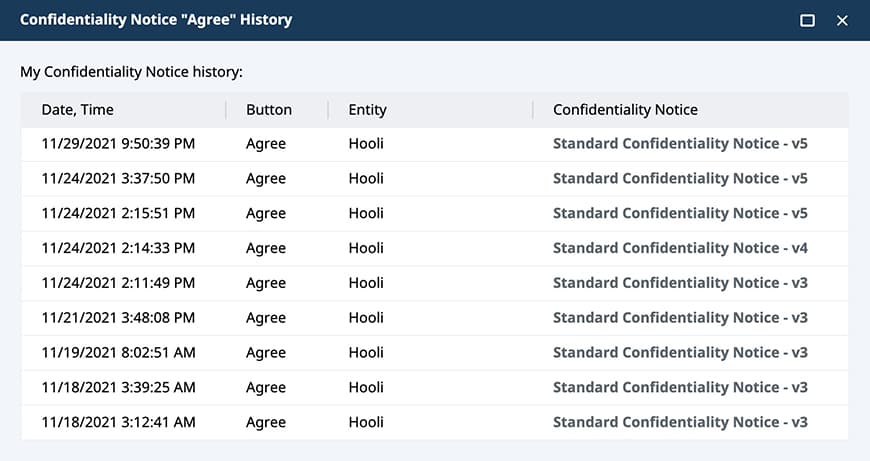
Legally Enforceable Agreements
If you share documents with third parties, only to later discover later that the confidentiality notice that you had in your data room is not legally enforceable, then it’ll be too late. While many Data Room providers offer the standard feature of a confidentiality notice on entry to the platform, the logging mechanisms are not legally enforceable.
In contrast, ShareVault Clickwrap implementation provides additional features that comply with ESIGN, UETA (Uniform Electronic Transactions Act) standards, which grant legal recognition to electronic signatures.
Therefore, when implemented correctly (as it is in ShareVault) Clickwrap stands up in court as well as =a signed NDA with an e-signature or wet signature. Note that it is the customer’s responsibility to confirm the legal enforceability in the jurisdiction(s) applicable to them.
Clickwrap Benefits
Not everyone in the Data Room industry supports it yet. But ShareVault has it now.
Watch this video to see Clickwrap in action.
By incorporating confidentiality agreement-signing it into the Data Room login, in a simple, tamperproof and legally defensible way, Clickwrap eliminates the NDA paper chase and shaves days off getting users started on due diligence in your Data Room.
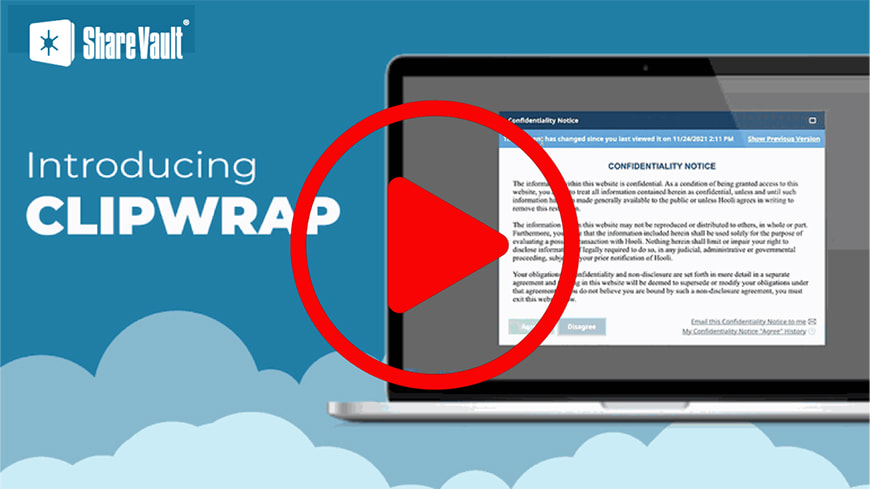
Clickwrap General Availability
Clickwrap support is available to all ShareVault enterprise customers from December 2021 with release 5.3.1
Watch this video to learn how Clickwrap cuts down time spent chasing down NDAs.
OR, if you would like to learn more about the ways that ShareVault streamlines due diligence and get you deal-ready faster book a demo of ShareVault.
