As remote work becomes increasingly prevalent in today's business landscape, ensuring efficient and secure file sharing is paramount for the success of remote teams. With the rise of cloud technology and collaborative tools, setting up a secure file-sharing system has never been more accessible.
In this short step-by-step guide, we will explore the best practices to establish a secure file-sharing infrastructure for remote teams.
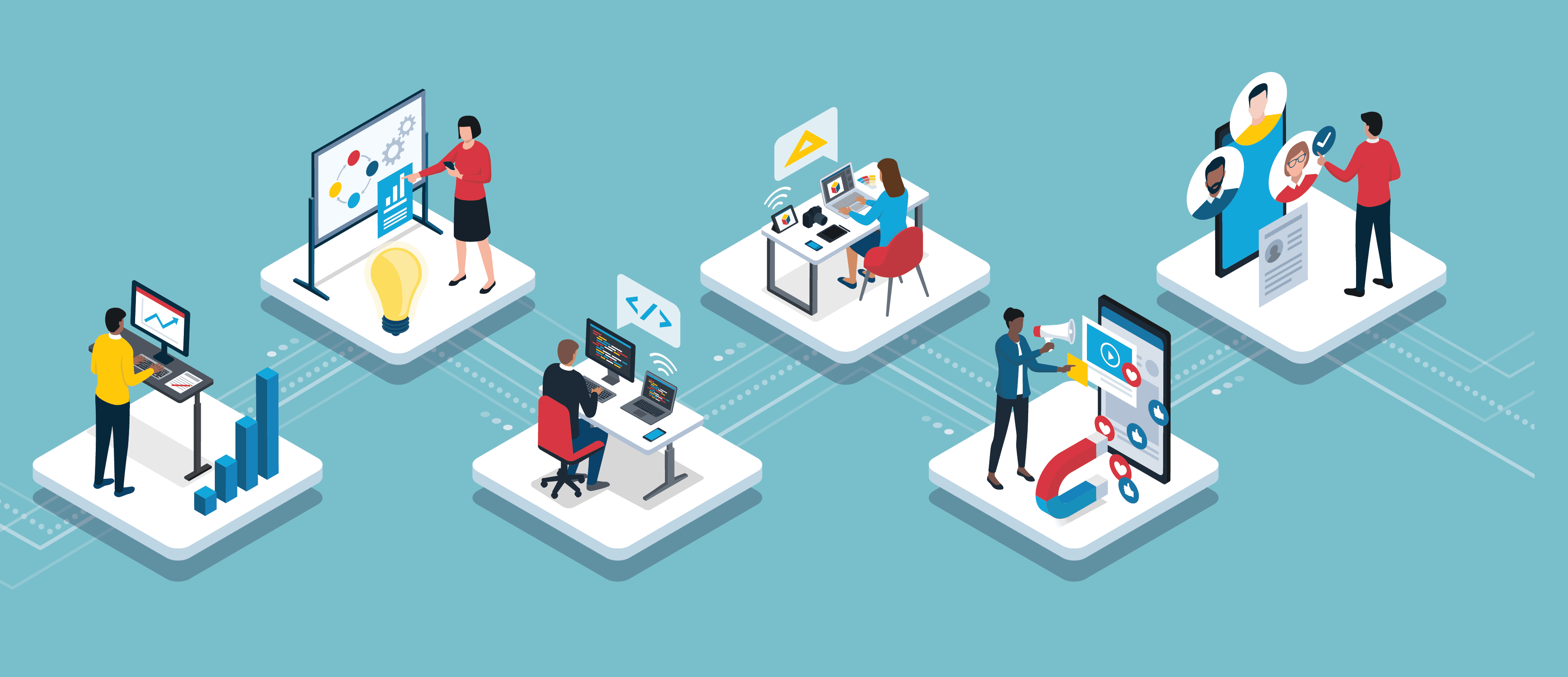
Step 1: Assess Security Requirements
Before diving into setting up a file-sharing system, it's crucial to assess the security requirements of your organization. Consider the sensitivity of the data your team will be sharing and storing. Determine if compliance with industry regulations or internal policies is necessary. This initial step will guide you in choosing the appropriate file-sharing solution and the security measures they employ.
Step 2: Choose a Secure File-Sharing Platform
Selecting the right file-sharing platform is the cornerstone of a secure remote work environment. Opt for reputable cloud-based solutions that offer end-to-end encryption, access controls, and comprehensive security features. Popular platforms include Dropbox Business, Microsoft OneDrive for Business, Google Drive Enterprise, and Box. Carefully review the security features each platform provides to align with your organization's needs.
Step 3: Consider a Virtual Data Room
Virtual Data Rooms (VDRs) stand out as a more secure alternative for file sharing compared to consumer-grade platforms like Box and Dropbox. VDRs are specifically designed to cater to the heightened security needs of businesses, especially in industries where confidentiality is paramount, such as legal, financial, and healthcare sectors. Unlike generic file-sharing services, VDRs implement advanced encryption protocols, multi-factor authentication, and granular access controls, ensuring that sensitive data remains protected from unauthorized access. Additionally, VDRs often provide features like dynamic watermarking, document expiration, and detailed audit trails, allowing administrators to monitor and manage access with precision. These security measures surpass the standard offerings of consumer-grade platforms, which may lack the robust protections necessary for safeguarding critical business information. As a result, businesses that prioritize data security and compliance find VDRs to be a more reliable and comprehensive solution for their file-sharing needs.
Some reputable VDR platforms include Intralinks, Firmex, and ShareVault.
Step 4: Implement Strong Access Controls
Ensure that only authorized individuals have access to sensitive files. Implement strong access controls, including user authentication, role-based permissions, and two-factor authentication (2FA). By limiting access based on roles and responsibilities, you reduce the risk of unauthorized users compromising sensitive information.
Step 5: Enable End-to-End Encryption
End-to-end encryption is a critical security measure that protects files both in transit and at rest. Choose a file-sharing platform that employs robust encryption standards to safeguard your data. This ensures that even if a breach were to occur, the encrypted files would be unreadable without the appropriate decryption keys.
Step 6: Mobile Accessibility
Given the mobile nature of modern work, it's essential to choose a file sharing solution that offers secure mobile accessibility. This ensures that employees can access and share files securely, even when they are on the go, without compromising on security.
Step 7: Train Teams on Security Best Practices
Educate your remote teams on security best practices to mitigate the risk of human error. Conduct training sessions on recognizing phishing attempts, using strong passwords, and following established security protocols. Encourage the use of secure channels for communication and emphasize the importance of keeping login credentials confidential.
Step 8: Regularly Update and Patch Software
Security vulnerabilities can arise from outdated software. Regularly update and patch both your file-sharing platform and any associated applications to address potential vulnerabilities promptly. Although most cloud-based secure document sharing platforms will automatically update their software, it's important to ensure that your chosen platform employs a robust security update policy to stay ahead of emerging threats.
Step 9: Monitor and Audit File Activity
Implement real-time monitoring and auditing tools to track file activity and user interactions. Regularly review logs and reports to detect any suspicious behavior or unauthorized access promptly. Proactive monitoring enhances your ability to respond swiftly to potential security incidents.
Step 10: Backup Files Regularly
Data loss can occur due to various reasons, including accidental deletion or malicious attacks. Regularly backup your files to a secure location to ensure data recovery in the event of a security incident. Many file-sharing platforms offer automated backup solutions to simplify this process.
Setting up secure file sharing for remote teams is a multifaceted process that requires careful consideration of security measures, user education, and proactive monitoring. By following these step-by-step guidelines, organizations can establish a robust file-sharing infrastructure that not only facilitates collaboration but also safeguards sensitive data in the ever-evolving landscape of remote work.
ShareVault has been providing organizations of all types and sizes with secure document sharing solutions for over 15 years.
