ShareVault 3.2 Release
15 January, 2013On January 3, we released version 3.2 of ShareVault with new features designed to make our platform even easier to use than before.
So what’s new in 3.2?
- A new optional view of the documents page called "Compact View" removes the document thumbnails from the display so users can see more documents without having to scroll down.

- Multi-language pages. ShareVault is now available in 5 different languages for end users including English, French, Mandarin, German and Spanish. Refer to the menu in the upper-right corner of the login page to change the default language.
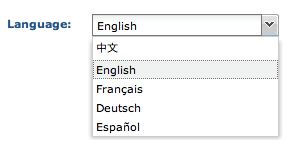
- An all-new login process supports "Single Sign-On" (SSO). Based on SAML 2, the SSO feature enables another application to be the identity provider for ShareVault. Users can now access their ShareVault directly from the other application without having to login separately.
- ShareVault Embeddable Widgets. In conjunction with the SSO feature, this new feature allows you to embed ShareVault within another web application.
Other recent additions to ShareVault:
- Mobile access to ShareVault. ShareVault can now be accessed via iPad or iPhone. To get started, download FileOpen for iOS.
- Drag-and-drop publishing from a Mac. Previously unavailable beginning with Lion (MacOS 10.7), drag-and-drop publishing is now offered through a separate Drop Zone window.
- ShareVault web viewer. ShareVault users can now view documents securely within their browser without a plug-in.
- ShareVault for SharePoint. Using ShareVault for SharePoint, users can now drag-and-drop content from their SharePoint environment directly into ShareVault, allowing for simple and secure sharing with external parties.
For more information on any of the above features, please feel free to reach out to your ShareVault representative, our Marketing team or Support team.
