Announcing ShareVault 4.1 – Now with Protected Offline Viewing
07 March, 2019ShareVault is proud to announce the release of version 4.1. Now more powerful than ever with Protected Offline Viewing and a host of other powerful features
We're excited to release ShareVault version 4.1 in the first week of April with a number of important updates based on input from our customers in investment banking, life sciences, legal and other professional sectors.
Protected Offline Viewing
Starting with version 4.1, ShareVault administrators can allow users to view protected documents in ShareVault Reader for offline viewing. This means that a user can hop on a flight and view encrypted documents downloaded from ShareVault without having to go online. Administrators can define a timeout for offline viewing:
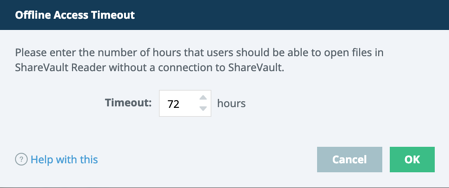
For example, if the administrator has set a timeout of 72 hours, then the user can view encrypted documents offline for up to 3 days, after which the file will not decrypt for viewing. When the user reconnects to the internet, the ShareVault Reader app will send the user's offline viewing activity to ShareVault for reporting purposes.
The offline viewing feature allows our customers to accomodate users who might not have internet access while still maintaining control over confidential documents, and still tracking user activity.
New Users & Groups Page
The Users & Groups page is also updated to have the same look and feel as the rest of the ShareVault version 4 User Interface. Here's a screen shot of the updated page:
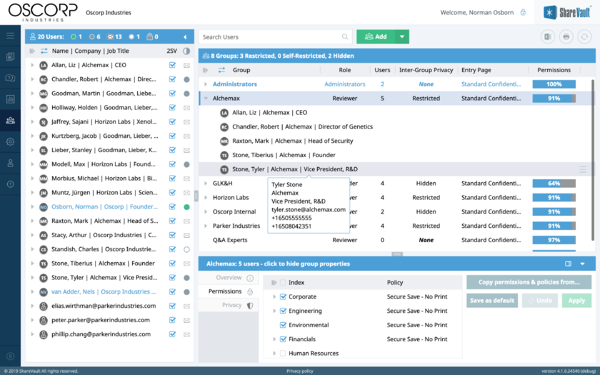
The page's panes can be rearranged depending on the task at hand. For example, in just two clicks, you can alter the layout to provide more screen space for permissioning:
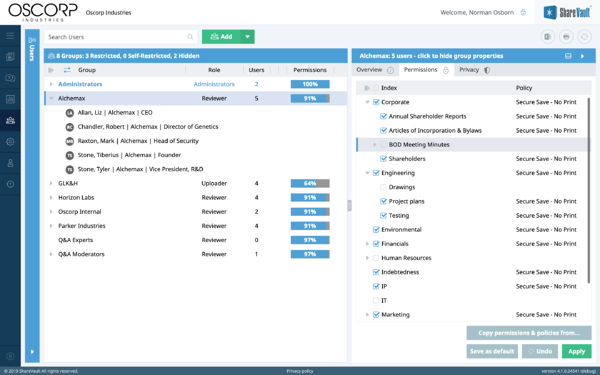
The new Users & Groups page also includes a number of useful enhancements to streamline your management of users, groups and permissioning.
Other Improvements
ShareVault 4.1 includes numerous refinements, including the ability to extend expired policies, improved "Viewable By" filter, so you can quickly confirm permissions for a particular group or user, and enhancement to document watermarking that allow for both better security and faster document viewer performance for end users.
